Convert CDD to B24
How to approach CDD to B24 file conversion and the best software for handling these formats.
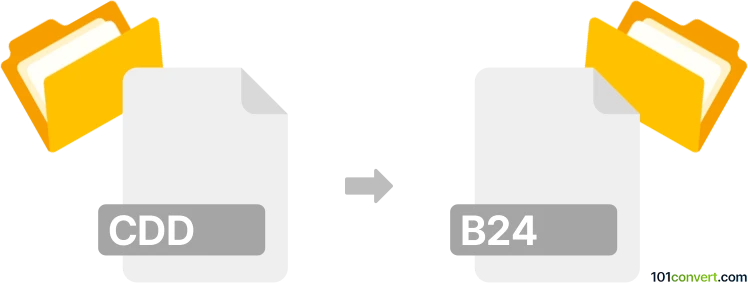
How to convert cdd to b24 file
- Other formats
- No ratings yet.
101convert.com assistant bot
1h
Understanding CDD and B24 file formats
CDD files are diagram files created by ConceptDraw DIAGRAM, a popular diagramming and vector graphics software. These files store flowcharts, network diagrams, organizational charts, and other visual documents. B24 files, on the other hand, are associated with ModelSim or Quartus software, typically used for storing binary waveform data or simulation results in digital design and verification workflows.
Why convert CDD to B24?
Converting a CDD file to a B24 file is not a standard or direct process, as these formats serve very different purposes. However, if you need to use diagram data from ConceptDraw in a digital simulation environment, you may need to export the diagram as an image or data file, then import or convert it into a format compatible with your simulation tool, possibly as a waveform or binary data file.
How to convert CDD to B24
There is no direct converter available for CDD to B24 due to the fundamental differences in file structure and purpose. However, you can follow these steps as a workaround:
- Open your CDD file in ConceptDraw DIAGRAM.
- Export the diagram to a common format such as File → Export → PNG or File → Export → SVG.
- Use the exported image or data as a reference to manually create the corresponding waveform or simulation data in your digital design tool (such as ModelSim or Quartus).
- Save or export the simulation data as a B24 file within the simulation software.
Recommended software for conversion
- ConceptDraw DIAGRAM – for opening and exporting CDD files.
- ModelSim or Intel Quartus – for creating and saving B24 files.
There are no online converters that can directly convert CDD to B24. Manual intervention and re-creation of data in the target environment are required.
Summary
While direct conversion from CDD to B24 is not possible, you can export your diagram from ConceptDraw and use it as a reference to manually create the necessary simulation data in your digital design tool, then save it as a B24 file.
Note: This cdd to b24 conversion record is incomplete, must be verified, and may contain inaccuracies. Please vote below whether you found this information helpful or not.