Convert CCX to JPG
How to convert or export ccx files to jpg. Available ccx to jpg converters.
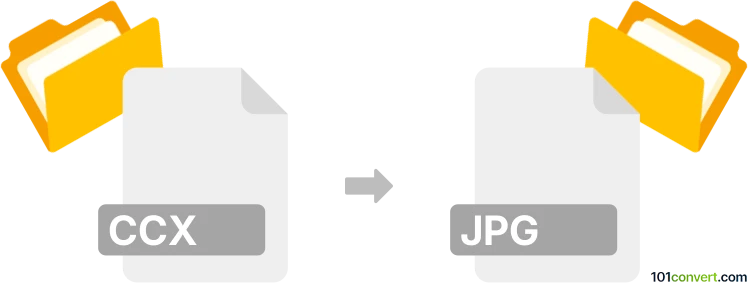
How to convert ccx to jpg file
- Graphics
- No ratings yet.
CCX format comes from Corel PaintShop Pro and are some sort of exchange files. This type of .ccx files are probably supported in other Corel produces but we have no information about any 3rd party software capable of working with them. Your best bet for exporting to JPG would be to try one of the Corel graphics programs.
101convert.com assistant bot
2mos
Understanding CCX and JPG file formats
The CCX file format is primarily associated with CorelDRAW, a vector graphics editor. CCX files are used to store clipart images and are part of the CorelDRAW software suite. These files contain vector graphics, which means they can be scaled without losing quality.
On the other hand, the JPG (or JPEG) file format is a widely-used raster image format known for its lossy compression, which reduces file size at the cost of image quality. JPG files are commonly used for digital photography and web graphics due to their balance of quality and file size.
How to convert CCX to JPG
Converting a CCX file to a JPG involves transforming a vector image into a raster image. This process can be done using graphic design software that supports both formats.
Best software for CCX to JPG conversion
CorelDRAW is the best software for converting CCX files to JPG. As the native application for CCX files, CorelDRAW can open and export these files with ease. Follow these steps to convert:
- Open your CCX file in CorelDRAW.
- Go to File → Export.
- Select JPG as the file format.
- Choose your desired quality settings and click Export.
Another option is to use an online converter like Zamzar or Convertio, which can handle CCX to JPG conversions without the need for software installation.
Suggested software and links: ccx to jpg converters
This record was last reviewed some time ago, so certain details or software may no longer be accurate.
Help us decide which updates to prioritize by clicking the button.