Convert CCD to ISO
How to convert .ccd disk images to standard ISO format. Possible ccd to iso converters.
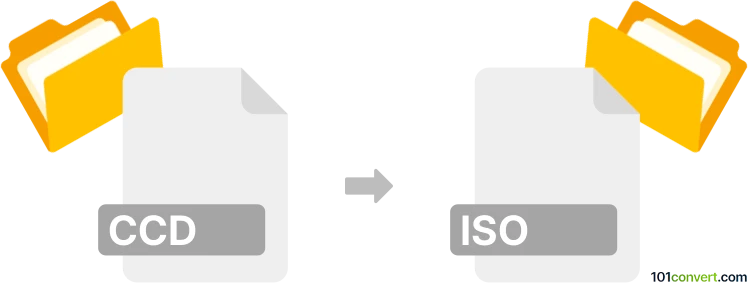
How to convert ccd to iso file
- Disk images
- No ratings yet.
Both .ccd and .iso files are well-supported so pretty much every decent disk image handling tool should be capable of ccd to iso conversion just fine.There do exist several disk image handling and virtualizing software that can convert CCD images to common ISO format.
101convert.com assistant bot
3mos
Understanding CCD and ISO file formats
CCD is a file format used by CloneCD, a CD/DVD burning software, to store disc image data. It contains information about the disc's structure, including tracks and sessions, but not the actual data itself. CCD files are often accompanied by an IMG file, which contains the actual data, and a SUB file, which contains subchannel data.
ISO is a widely-used disc image format that contains all the data from a CD, DVD, or Blu-ray disc in a single file. It is a sector-by-sector copy of the disc, making it an exact replica. ISO files are popular for distributing large software packages and operating systems.
Why convert CCD to ISO?
Converting a CCD file to an ISO file can be beneficial because ISO is a more universally recognized format. Many software applications and operating systems can easily mount or burn ISO files, making them more versatile for various uses.
How to convert CCD to ISO
To convert a CCD file to an ISO file, you will need a software tool that supports both formats. One of the best options for this conversion is AnyToISO. This software is user-friendly and supports a wide range of image file formats.
Steps to convert using AnyToISO
- Download and install AnyToISO from the official website.
- Open AnyToISO and select the File Extract/Convert to ISO tab.
- Click on the Open Image button and select your CCD file.
- Choose the destination folder for the ISO file.
- Click on the Convert button to start the conversion process.
Alternative software for CCD to ISO conversion
Another reliable software for converting CCD to ISO is PowerISO. It offers a straightforward interface and supports a variety of image formats. To convert using PowerISO, open the software, go to Tools → Convert, select your CCD file, choose ISO as the output format, and click OK to start the conversion.
Suggested software and links: ccd to iso converters
This record was last reviewed some time ago, so certain details or software may no longer be accurate.
Help us decide which updates to prioritize by clicking the button.