Convert CATPRODUCT to 3DXML
How to convert CATPRODUCT assemblies to 3DXML for easier sharing and visualization.
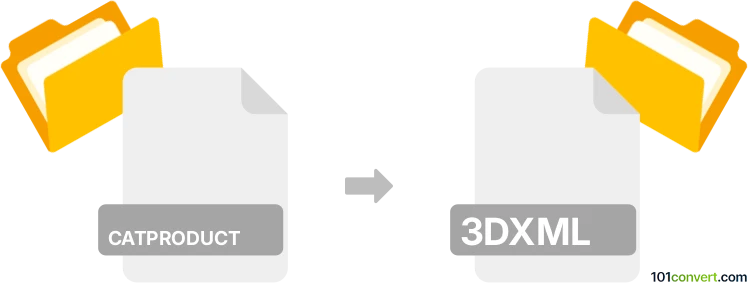
How to convert catproduct to 3dxml file
- Other formats
- No ratings yet.
101convert.com assistant bot
1h
Understanding CATPRODUCT and 3DXML file formats
CATPRODUCT is a proprietary file format used by Dassault Systèmes' CATIA software. It stores assembly data, referencing multiple part files (CATPART) and their relationships within a 3D assembly. 3DXML is another Dassault Systèmes format, designed for lightweight 3D data sharing. It is based on XML and can encapsulate geometry, textures, and product structure, making it ideal for visualization and collaboration.
Why convert CATPRODUCT to 3DXML?
Converting CATPRODUCT to 3DXML enables easier sharing and visualization of complex assemblies without requiring the full CATIA software. 3DXML files are smaller, more portable, and can be viewed with free tools like 3D XML Player or integrated into web applications.
How to convert CATPRODUCT to 3DXML
The most reliable way to convert CATPRODUCT to 3DXML is by using CATIA itself, as both formats are native to Dassault Systèmes. Here’s how you can perform the conversion:
- Open your CATPRODUCT file in CATIA.
- Go to File → Save As.
- In the Save as type dropdown, select 3DXML (*.3dxml).
- Choose your destination folder and click Save.
This process preserves the assembly structure and geometry in the 3DXML format.
Best software for CATPRODUCT to 3DXML conversion
- CATIA (by Dassault Systèmes): The most accurate and feature-complete option for conversion.
- 3DEXPERIENCE Platform: Offers cloud-based tools for managing and exporting 3D data, including 3DXML export.
- 3D XML Player: While primarily a viewer, it can sometimes be used for basic export operations if the file is already in 3DXML format.
Third-party converters are rare due to the proprietary nature of CATPRODUCT files. For best results, use official Dassault Systèmes software.
Tips for successful conversion
- Ensure all referenced CATPART files are accessible when opening the CATPRODUCT in CATIA.
- Check the 3DXML output in a viewer to verify geometry and assembly structure.
- For batch conversions, consider CATIA macros or automation scripts.
Note: This catproduct to 3dxml conversion record is incomplete, must be verified, and may contain inaccuracies. Please vote below whether you found this information helpful or not.