Convert CAR to BVH
How to convert CAR animation files to BVH format for use in 3D animation and motion capture software.
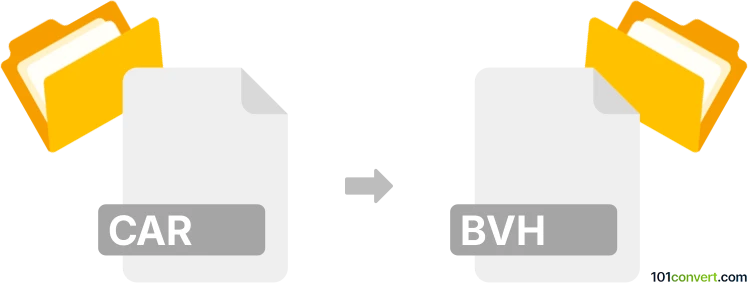
How to convert car to bvh file
- Other formats
- No ratings yet.
101convert.com assistant bot
8h
Understanding CAR and BVH file formats
CAR files are typically associated with 3D animation or simulation software, often used to store vehicle or character animation data in proprietary formats. The specifics of the CAR format can vary depending on the originating software, but generally, it contains motion, rigging, and sometimes mesh data.
BVH (Biovision Hierarchy) files are a widely used format for storing motion capture data. BVH files contain both the skeleton hierarchy and the motion data, making them popular for character animation in 3D applications such as Blender, Maya, and MotionBuilder.
Why convert CAR to BVH?
Converting a CAR file to BVH allows you to use motion or animation data from specialized or proprietary software in mainstream 3D animation tools. This is especially useful for animators and game developers who want to leverage existing motion data in their pipelines.
How to convert CAR to BVH
Since CAR is a proprietary format, direct conversion tools are rare. The process usually involves exporting the animation data from the original software to an intermediate format (such as FBX or COLLADA), then converting that to BVH. Here’s a general workflow:
- Open your CAR file in the original software (e.g., a simulation or animation tool that supports CAR).
- Export the animation data to a common format like FBX or COLLADA (.dae) using File → Export.
- Import the exported file into a 3D application that supports both the intermediate format and BVH export, such as Blender.
- In Blender, import the FBX or COLLADA file using File → Import.
- Once the animation is loaded, export it as BVH using File → Export → Motion Capture (.bvh).
Best software for CAR to BVH conversion
- Blender: Free and open-source, Blender supports a wide range of import/export formats and is ideal for converting animation data to BVH.
- Autodesk Maya: If you have access, Maya can import various formats and export BVH with the right plugins.
- AnyConv or Online-Convert: For simple conversions, online converters may work if they support your specific CAR variant, but this is rare.
Tips for successful conversion
- Check if your CAR file contains only animation data or also mesh data. BVH supports only skeleton and motion data.
- Ensure the skeleton hierarchy is preserved during export/import to avoid animation issues.
- If you encounter problems, consult the documentation of your original software for export options or plugins.
Note: This car to bvh conversion record is incomplete, must be verified, and may contain inaccuracies. Please vote below whether you found this information helpful or not.