Convert CAPX to PDF
How to convert CAPX game project files to PDF for easy sharing and documentation.
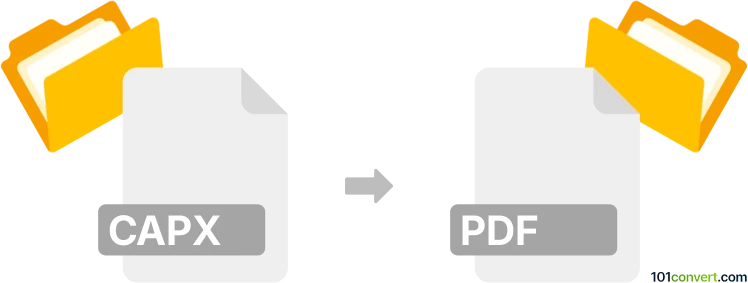
How to convert capx to pdf file
- Other formats
- No ratings yet.
101convert.com assistant bot
2h
Understanding CAPX and PDF file formats
CAPX files are project files created by Construct 2, a popular game development software. These files are essentially compressed archives containing all the assets, scripts, and configuration data needed for a Construct 2 project. On the other hand, PDF (Portable Document Format) is a widely used file format for sharing documents in a manner independent of software, hardware, or operating systems. PDFs are ideal for distributing read-only documents that preserve the layout and formatting of the original content.
Why convert CAPX to PDF?
Converting a CAPX file to PDF is useful when you want to share your game project’s documentation, design, or scripts in a universally accessible format. Since CAPX files are not directly viewable without Construct 2, exporting relevant content to PDF makes it easier for collaborators, clients, or reviewers to access and review your work.
How to convert CAPX to PDF
There is no direct one-click converter for CAPX to PDF because CAPX files are project archives, not documents. However, you can extract the relevant content (such as event sheets, layouts, or documentation) and then export or print them to PDF. Here’s how you can do it:
- Open your CAPX file in Construct 2: Launch Construct 2 and open your project by selecting File → Open and choosing your CAPX file.
- Export the desired content: Navigate to the event sheets, layouts, or other documentation you wish to convert. Use the File → Export Project or File → Print options to export the content. If you want to export event sheets or layouts, you may need to use the print function.
- Print to PDF: When printing, select a PDF printer (such as Microsoft Print to PDF or any installed PDF printer software) as your printer. This will save the selected content as a PDF file.
- Combine PDFs if needed: If you have multiple PDFs, you can use a PDF merger tool to combine them into a single document.
Recommended software for CAPX to PDF conversion
- Construct 2: The native environment for opening and exporting CAPX content.
- PDF Printer Software: Tools like Adobe Acrobat, Microsoft Print to PDF, or doPDF allow you to print any document to PDF format.
- PDF Merge Tools: Use PDFsam or Smallpdf to combine multiple PDFs if necessary.
Summary
While there is no direct CAPX to PDF converter, you can extract and print relevant content from your Construct 2 project to PDF using built-in print functions and PDF printer software. This approach ensures your project documentation is easily shareable and accessible.
Note: This capx to pdf conversion record is incomplete, must be verified, and may contain inaccuracies. Please vote below whether you found this information helpful or not.