Convert CAL to TIFF
How to convert CAL (CALS Raster) files to TIFF format using the best software solutions.
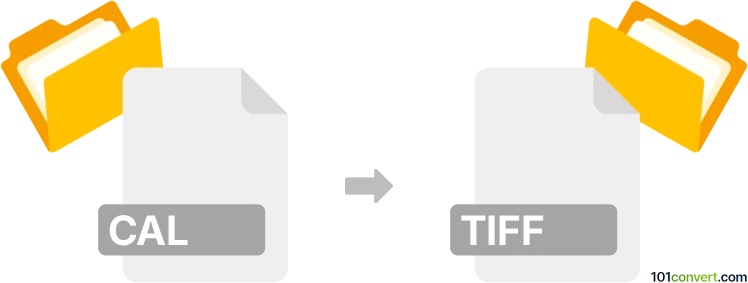
How to convert cal to tiff file
- Other formats
- No ratings yet.
101convert.com assistant bot
9h
Understanding CAL and TIFF file formats
CAL (CALS Raster) is a bitmap image format developed by the U.S. Department of Defense for document imaging. It is commonly used for storing scanned technical drawings and engineering documents. CAL files are monochrome and optimized for high compression, making them suitable for archiving large numbers of documents.
TIFF (Tagged Image File Format) is a widely used raster image format known for its flexibility and support for high-quality images. TIFF files can store images in various color depths and compressions, making them ideal for professional graphics, publishing, and document storage.
Why convert CAL to TIFF?
Converting CAL to TIFF is often necessary for improved compatibility, as TIFF is supported by a broader range of software and devices. TIFF also offers better options for color, compression, and metadata, making it a preferred choice for archiving and sharing images.
How to convert CAL to TIFF
To convert CAL files to TIFF, you need specialized software that supports both formats. Here are the recommended steps:
- Download and install XnConvert – XnConvert is a free, cross-platform batch image converter that supports CAL and TIFF formats.
- Open XnConvert and go to Add files to select your CAL files.
- In the Output tab, choose TIFF as the output format.
- Click Convert to start the conversion process.
Alternatively, IrfanView (with plugins) and ImageMagick (using command line) can also perform CAL to TIFF conversions.
Best software for CAL to TIFF conversion
- XnConvert – User-friendly, supports batch conversion, and handles CAL and TIFF formats efficiently.
- IrfanView (with plugins) – Lightweight and fast, suitable for single or batch conversions.
- ImageMagick – Powerful command-line tool for advanced users and automation.
Summary
Converting CAL to TIFF enhances compatibility and image quality. XnConvert is the top recommendation for its ease of use and robust format support.
Note: This cal to tiff conversion record is incomplete, must be verified, and may contain inaccuracies. Please vote below whether you found this information helpful or not.