Convert CAL to JPEG
How to convert CAL (CALS Raster) files to JPEG images using the best software and online tools.
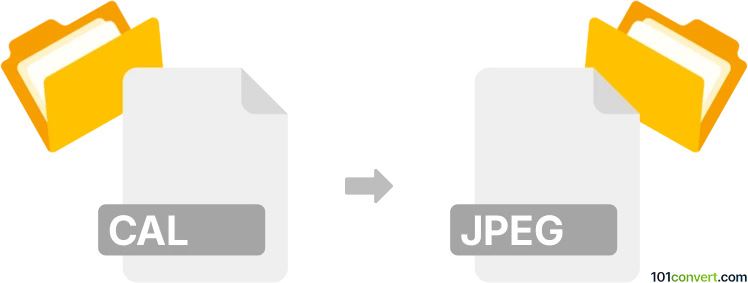
How to convert cal to jpeg file
- Other formats
- No ratings yet.
101convert.com assistant bot
1h
Understanding CAL and JPEG file formats
CAL (CALS Raster) is a bitmap image format developed for the U.S. Department of Defense. It is primarily used for storing technical drawings, scanned documents, and engineering diagrams. CAL files are monochrome and optimized for high-quality line art and document imaging.
JPEG (Joint Photographic Experts Group) is a widely used compressed image format suitable for photographs and web graphics. JPEG supports millions of colors and is known for its efficient compression, making it ideal for sharing and displaying images online.
Why convert CAL to JPEG?
Converting CAL files to JPEG format allows for easier sharing, viewing, and integration into presentations or web content. JPEG files are supported by virtually all image viewers and editors, while CAL files require specialized software.
How to convert CAL to JPEG
Since CAL is a specialized format, not all image editors support it natively. The best approach is to use dedicated conversion software or online tools that recognize CAL files.
Recommended software for CAL to JPEG conversion
- XnConvert: A free, cross-platform batch image converter that supports CAL and JPEG formats. To convert, open XnConvert, add your CAL files, set the output format to JPEG, and click Convert.
- IrfanView (with plugins): A lightweight image viewer for Windows. Install the IrfanView plugins, open your CAL file, then use File → Save As and select JPEG as the output format.
- OnlineConvert: An online service that allows you to upload CAL files and convert them to JPEG without installing software. Visit the website, upload your CAL file, choose JPEG as the output, and download the converted image.
Tips for successful conversion
- CAL files are typically monochrome; after conversion, JPEG images may appear in grayscale.
- Adjust JPEG quality settings if available to balance file size and image clarity.
- Always verify the output to ensure diagrams and text remain legible after conversion.
Note: This cal to jpeg conversion record is incomplete, must be verified, and may contain inaccuracies. Please vote below whether you found this information helpful or not.