Convert CAG to FBD
How to convert CAG files to FBD format for PLC programming and the best tools for the process.
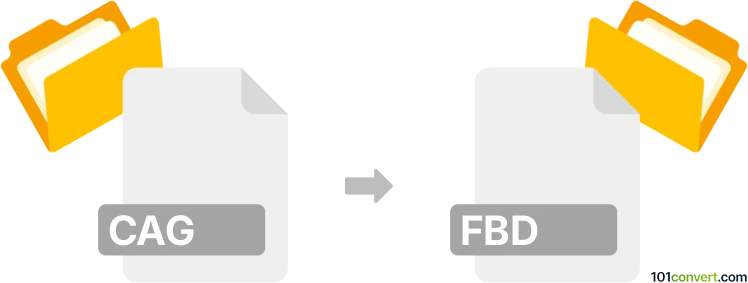
How to convert cag to fbd file
- Other formats
- No ratings yet.
101convert.com assistant bot
2h
Understanding the CAG and FBD file formats
CAG files are typically associated with Computer Aided Graphics and are used by programs like AutoCAD or Computer Aided Design (CAD) software. These files often contain vector graphics, technical drawings, or schematics.
FBD files refer to Function Block Diagram files, commonly used in industrial automation and PLC (Programmable Logic Controller) programming. FBD files represent logic and control processes visually, following the IEC 61131-3 standard.
How to convert CAG to FBD
Direct conversion from CAG to FBD is not straightforward, as these formats serve different purposes. However, you can follow a workflow to transfer graphical or schematic information from a CAG file into an FBD environment:
- Open the CAG file in its native CAD software (such as AutoCAD).
- Export the relevant schematic or diagram as an image or vector format (e.g., File → Export → PNG or File → Export → DXF).
- Open your PLC programming software that supports FBD (such as Siemens TIA Portal or CODESYS).
- Use the exported image or vector as a reference to manually recreate the logic in the FBD editor.
There is currently no automated tool that directly converts CAG files to FBD format due to the fundamental differences in their structure and purpose.
Best software for the conversion process
- AutoCAD: For opening and exporting CAG files.
- Siemens TIA Portal or CODESYS: For creating and editing FBD files.
- Inkscape or Adobe Illustrator: For editing exported images or vectors if needed.
To summarize, use your CAD software to export the CAG content, then manually implement the logic in your FBD editor, referencing the exported diagram.
Note: This cag to fbd conversion record is incomplete, must be verified, and may contain inaccuracies. Please vote below whether you found this information helpful or not.
Browse file conversions by category
- 3D modeling (785)
- Accounting and taxes (127)
- Archives (347)
- Audio (872)
- Audio to text (42)
- CAD formats (497)
- Computer games (58)
- Contacts and address books (132)
- Databases (259)
- Disk images (266)
- Documents (1687)
- Ebooks (234)
- Fonts (57)
- GPS navigation, maps, GIS (101)
- Graphics (1483)
- Graphics embroidery (299)
- Internet (117)
- Mind maps and flowcharts (80)
- Mobile platforms (451)
- Music composition (212)
- Other formats (14462)
- Programming (56)
- Text files (74)
- Video (1463)
- Video subtitles (70)
- Virtualization (58)
- Web design (17)