Convert CADPART to STP
Is it possible to convert cadpart to stp?
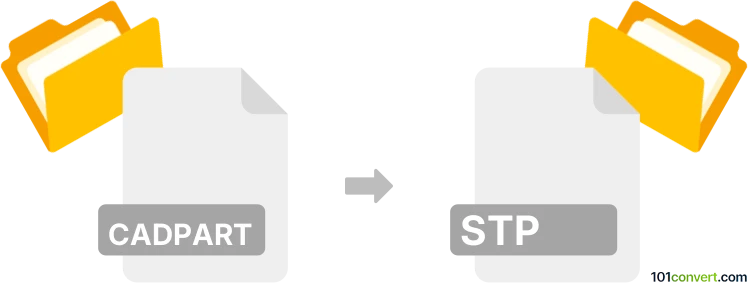
How to convert cadpart to stp file
- Other formats
- No ratings yet.
Everything points to the fact that no cadpart to stp conversion possible. Nonetheless, it might be possible that you were, in fact, looking for a way to convert CATIA part designs (.catpart) to ISO STEP product data format (.stp). In this case, please check out the catpart to stp conversion entry.
Simply put, it is impossible to convert CADPART to STP directly.
Thus, there is no so-called cadpart to stp converter or a free online .cadpart to .stp conversion tool.
101convert.com assistant bot
2mos
Understanding CADPART and STP file formats
The CADPART file format is commonly used in computer-aided design (CAD) applications. It contains detailed information about 3D models, including geometry, dimensions, and other design elements. CADPART files are typically used for creating and editing parts and assemblies in various engineering and design projects.
The STP file format, also known as STEP (Standard for the Exchange of Product Data), is a widely used format for exchanging 3D model data between different CAD systems. It is an ISO standard (ISO 10303) that allows for the transfer of 3D models, including their geometry and associated data, across different software platforms. STP files are highly versatile and are used in various industries for sharing and collaborating on 3D designs.
How to convert CADPART to STP
Converting a CADPART file to an STP file involves using software that can read the CADPART format and export it as an STP file. This process ensures that the 3D model data is accurately transferred and can be used in other CAD applications.
Best software for CADPART to STP conversion
One of the best software options for converting CADPART to STP is Autodesk Inventor. Autodesk Inventor is a powerful CAD application that supports a wide range of file formats, including CADPART and STP. To convert a CADPART file to an STP file in Autodesk Inventor, follow these steps:
- Open the CADPART file in Autodesk Inventor.
- Go to the File menu and select Export.
- Choose CAD Format and then select STEP as the file type.
- Click Save to export the file as an STP file.
Another excellent option is SolidWorks, which also supports CADPART to STP conversion. The process is similar, involving opening the CADPART file and using the export function to save it as an STP file.
Browse file conversions by category
- 3D modeling (785)
- Accounting and taxes (127)
- Archives (347)
- Audio (875)
- Audio to text (42)
- CAD formats (497)
- Computer games (58)
- Contacts and address books (132)
- Databases (259)
- Disk images (266)
- Documents (1688)
- Ebooks (234)
- Fonts (57)
- GPS navigation, maps, GIS (101)
- Graphics (1483)
- Graphics embroidery (299)
- Internet (117)
- Mind maps and flowcharts (80)
- Mobile platforms (452)
- Music composition (212)
- Other formats (15457)
- Programming (56)
- Text files (74)
- Video (1463)
- Video subtitles (70)
- Virtualization (58)
- Web design (17)