Convert CAD to SKD
How to convert CAD files to SKD format using AutoSketch and compatible software solutions.
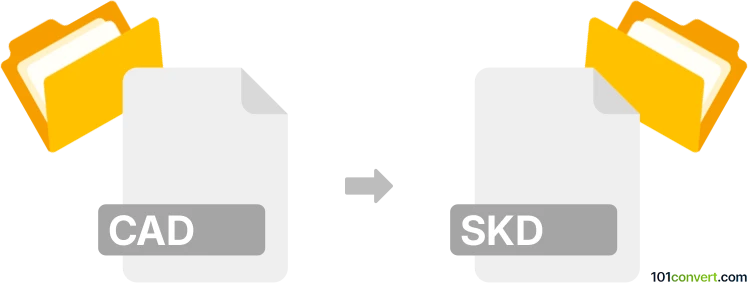
How to convert cad to skd file
- Other formats
- No ratings yet.
101convert.com assistant bot
1h
Understanding CAD and SKD file formats
CAD files refer to a variety of computer-aided design formats, such as DWG, DXF, or DGN, used for creating, editing, and sharing 2D and 3D engineering drawings. These files are widely used in architecture, engineering, and manufacturing industries.
SKD files are less common and are typically associated with AutoSketch, a discontinued 2D vector drawing program by Autodesk. The SKD format stores vector-based sketches and diagrams, mainly for technical illustrations and simple drafting tasks.
How to convert CAD to SKD
Direct conversion from mainstream CAD formats (like DWG or DXF) to SKD is not widely supported due to the discontinued status of AutoSketch. However, you can use legacy versions of AutoSketch or compatible software to perform the conversion.
Recommended software for CAD to SKD conversion
- AutoSketch (version 10 or earlier): Open your CAD file (preferably in DXF format) using AutoSketch. Then use File → Save As and select the SKD format.
- Any DWG/DXF to SKD converter: Some third-party legacy tools may support batch conversion, but these are rare and may not be compatible with modern operating systems.
Tip: If your CAD file is in DWG or DGN format, first export it to DXF using your CAD software (such as AutoCAD: File → Export → DXF), as AutoSketch has better compatibility with DXF files.
Step-by-step conversion process
- Open your CAD file in your preferred CAD software.
- Export or save the file as a DXF file (File → Export → DXF).
- Launch AutoSketch and open the DXF file (File → Open).
- Save the opened file as SKD (File → Save As → SKD).
Important considerations
- AutoSketch is discontinued, so obtaining a copy may be challenging.
- Some complex CAD features may not be fully supported in SKD format.
- Always keep a backup of your original CAD files before conversion.
Note: This cad to skd conversion record is incomplete, must be verified, and may contain inaccuracies. Please vote below whether you found this information helpful or not.