Convert C3D to X3D
How to convert C3D motion capture files to X3D for interactive 3D visualization using Blender.
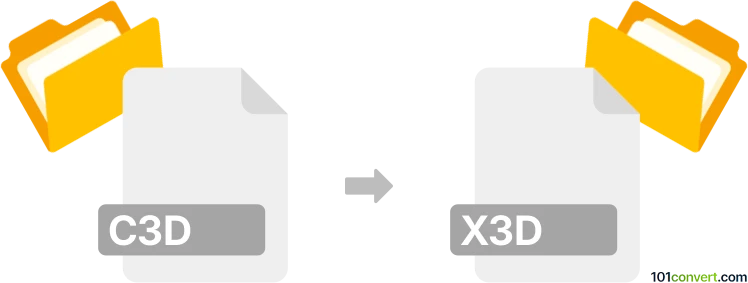
How to convert c3d to x3d file
- Other formats
- No ratings yet.
101convert.com assistant bot
2h
Understanding c3d and x3d file formats
C3D (Coordinate 3D) is a binary file format widely used in biomechanics and motion capture for storing 3D coordinate data, analog data, and event information. It is commonly generated by motion capture systems and is essential for analyzing human movement.
X3D (Extensible 3D) is an XML-based open standard for representing 3D computer graphics. It is used for web-based 3D visualization and supports interactive 3D content, making it suitable for sharing and displaying 3D scenes across different platforms.
Why convert c3d to x3d?
Converting C3D files to X3D format allows you to visualize motion capture data in web browsers and 3D applications that support X3D. This enhances data sharing, presentation, and further analysis in interactive environments.
How to convert c3d to x3d
Direct conversion from C3D to X3D is not natively supported by most software. The typical workflow involves importing the C3D file into a motion analysis or 3D animation software, then exporting or saving the scene as an X3D file.
Recommended software for c3d to x3d conversion
- MotionBuilder: Import C3D data, then export the scene as FBX. Use a converter like FBX2X3D to convert FBX to X3D.
- Blender (with C3D import plugin): Import C3D, then use File → Export → X3D (.x3d) to save as X3D.
- OpenSim: Import C3D for biomechanical analysis, then export the 3D scene as X3D if supported.
Step-by-step conversion using Blender
- Install Blender and the C3D import plugin (such as blender-c3d-importer).
- Open Blender and use File → Import → C3D to load your C3D file.
- After verifying the imported data, go to File → Export → X3D (.x3d) and save your file.
Tips for successful conversion
- Check the integrity of the C3D file before importing.
- Review the 3D scene in Blender to ensure all motion data is correctly represented.
- Adjust export settings in Blender for optimal X3D compatibility.
Conclusion
Converting C3D to X3D enables interactive visualization of motion capture data. Blender with the appropriate plugins is the most flexible and accessible solution for this conversion.
Note: This c3d to x3d conversion record is incomplete, must be verified, and may contain inaccuracies. Please vote below whether you found this information helpful or not.