Convert C to LUA
How to convert C source code files to Lua scripts, including best tools and manual rewriting tips.
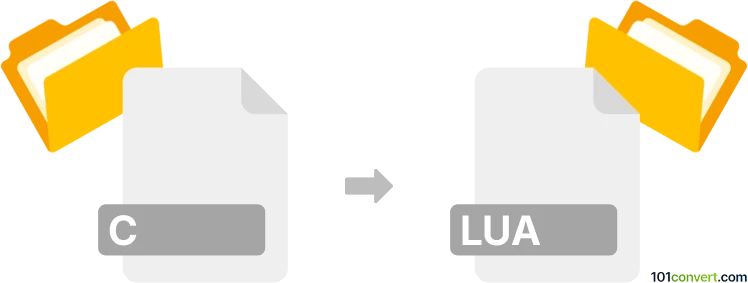
How to convert c to lua file
- Other formats
- No ratings yet.
Simply put, it is impossible to convert C to LUA directly.
Thus, there is no so-called c to lua converter or a free online .c to .lua conversion tool.
101convert.com assistant bot
9h
Understanding c and lua file formats
C files are source code files written in the C programming language, typically with the .c extension. These files contain human-readable code that must be compiled into machine code to run. Lua files, on the other hand, use the .lua extension and contain scripts written in the Lua programming language, which is lightweight and often used for scripting in games and embedded systems.
Why convert c to lua?
Converting C code to Lua is usually done to port logic from a compiled language to a scripting environment, making it easier to modify and integrate with applications that support Lua scripting. This is common in game development and embedded systems where Lua is used for flexibility and rapid prototyping.
How to convert c to lua
There is no direct, automated tool that perfectly converts C code to Lua due to differences in language structure and paradigms. The process is typically manual, involving rewriting the logic in Lua syntax. However, some tools and strategies can assist:
- Manual rewriting: Read the C code and rewrite the logic in Lua, adapting data types, control structures, and functions.
- Transpilers and code converters: While no fully automated C-to-Lua converter exists, tools like H2L (C to Lua transpiler) or c2lua (experimental projects on GitHub) can help with simple code, but expect to manually adjust the output.
- Integrated development environments (IDEs): Use IDEs like Visual Studio Code with C and Lua extensions to assist in side-by-side rewriting and syntax checking.
Recommended software for c to lua conversion
Best approach: Manual rewriting is the most reliable method. For assistance, try:
- Visual Studio Code: Use for editing both C and Lua files, with syntax highlighting and extensions for both languages.
- H2L: An open-source C to Lua transpiler (experimental, may require manual adjustments).
- c2lua: Search for this tool on GitHub for simple code conversion, but be prepared for manual intervention.
To convert, open your C file in Visual Studio Code, create a new .lua file, and manually rewrite the logic. Use Lua documentation to adapt C constructs to Lua equivalents.
Tips for successful conversion
- Understand both C and Lua syntax and semantics.
- Test each function after rewriting to ensure correct behavior.
- Use Lua's standard libraries to replace C standard library functions where possible.
Note: This c to lua conversion record is incomplete, must be verified, and may contain inaccuracies. Please vote below whether you found this information helpful or not.