Convert C++ to STL
How to export 3D geometry from C++ code to STL files using libraries like CGAL or VCGlib.
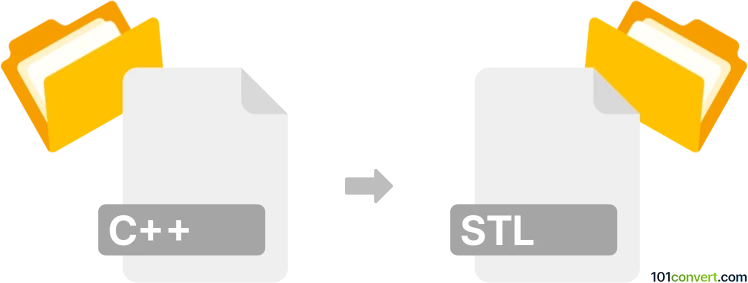
How to convert c++ to stl file
- Other formats
- No ratings yet.
101convert.com assistant bot
38m
Understanding C++ and STL file formats
C++ is a high-level programming language widely used for developing software, including applications that generate or manipulate 3D models. C++ source files typically have the .cpp extension and contain code, not 3D geometry data.
STL (Stereolithography) is a file format native to 3D printing and computer-aided design (CAD). STL files describe the surface geometry of a 3D object using a mesh of triangles, and are commonly used for 3D printing and modeling.
How to convert C++ code to STL files
There is no direct conversion from a .cpp file to an .stl file, as they serve fundamentally different purposes. However, if your C++ code generates 3D geometry (for example, using computational geometry algorithms), you can modify your code to export the generated mesh data to an STL file.
To achieve this, you need to:
- Ensure your C++ program outputs 3D mesh data (vertices and faces).
- Implement STL file writing functionality in your code, or use a library that supports STL export.
Recommended libraries and tools for exporting STL from C++
- CGAL (Computational Geometry Algorithms Library): Offers robust geometry processing and can export meshes to STL format.
- VCGlib: A C++ library for manipulation and processing of triangle meshes, with STL export support.
- TinyCAD or OpenSCAD: If your C++ code outputs geometry in a compatible format, you can import it into these tools and export as STL via File → Export → STL.
Sample workflow for exporting STL from C++
- Write or modify your C++ code to generate the 3D mesh data.
- Use a library like CGAL or VCGlib to create the mesh structure in your code.
- Call the library's STL export function, or write your own STL writer to output the mesh as an STL file.
- Open the resulting STL file in a 3D viewer or slicer to verify the output.
Best software for STL export from C++
CGAL is highly recommended for its comprehensive geometry processing capabilities and STL export support. Alternatively, VCGlib is lightweight and effective for mesh manipulation and export.
Note: This c++ to stl conversion record is incomplete, must be verified, and may contain inaccuracies. Please vote below whether you found this information helpful or not.
Browse file conversions by category
- 3D modeling (785)
- Accounting and taxes (127)
- Archives (347)
- Audio (872)
- Audio to text (42)
- CAD formats (497)
- Computer games (58)
- Contacts and address books (132)
- Databases (259)
- Disk images (266)
- Documents (1687)
- Ebooks (234)
- Fonts (57)
- GPS navigation, maps, GIS (101)
- Graphics (1483)
- Graphics embroidery (299)
- Internet (117)
- Mind maps and flowcharts (80)
- Mobile platforms (451)
- Music composition (212)
- Other formats (14462)
- Programming (56)
- Text files (74)
- Video (1463)
- Video subtitles (70)
- Virtualization (58)
- Web design (17)