Convert BZA to BIN
How to extract and convert BZA compressed archives to BIN binary files using recommended software.
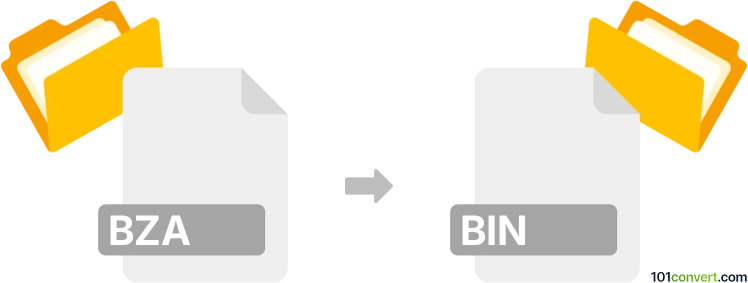
How to convert bza to bin file
- Other formats
- No ratings yet.
101convert.com assistant bot
1mo
Understanding bza and bin file formats
BZA files are typically compressed archive files, often created by BZA compression utilities. They are used to store one or more files in a compressed format, similar to ZIP or RAR files. BIN files, on the other hand, are generic binary files that can contain any type of data, such as disk images, firmware, or raw binary data. The structure of a BIN file depends on its intended use.
Why convert bza to bin?
Converting a BZA file to a BIN file is usually done to extract the raw binary data from a compressed archive, especially if the BIN file is required for use with emulators, firmware updates, or other applications that require a binary image.
How to convert bza to bin
Since BZA is a compressed archive, the conversion process involves extracting the contents of the BZA file and then, if necessary, saving the extracted file as a BIN file. If the BZA archive contains a BIN file, extraction is all that is needed. If not, you may need to convert the extracted file to BIN format, depending on its type.
Recommended software for bza to bin conversion
- PowerArchiver: Supports BZA extraction. Use File → Open to open the BZA file, then extract its contents. If a BIN file is inside, you are done.
- PeaZip: Free and open-source, PeaZip can extract BZA files. Use File → Extract after opening the BZA archive.
- IZArc: Another utility that can handle BZA files. Open the BZA file and extract the contents.
If the extracted file is not already in BIN format, you may need to use a hex editor or a specific conversion tool, depending on the file type, to save it as a BIN file.
Step-by-step conversion process
- Open your BZA file with PowerArchiver, PeaZip, or IZArc.
- Extract the contents to a folder of your choice.
- Check if the extracted file is a BIN file. If so, your conversion is complete.
- If not, determine the file type and use an appropriate tool to convert it to BIN format.
Important notes
- Not all BZA files contain BIN files. The contents depend on how the archive was created.
- Always scan extracted files for malware, especially if the source is untrusted.
- If you need to create a BIN file from another format, use a hex editor or a dedicated converter.
Note: This bza to bin conversion record is incomplete, must be verified, and may contain inaccuracies. Please vote below whether you found this information helpful or not.