Convert BWI to ISO
How to convert BWI disc image files to ISO format for better compatibility and easy access.
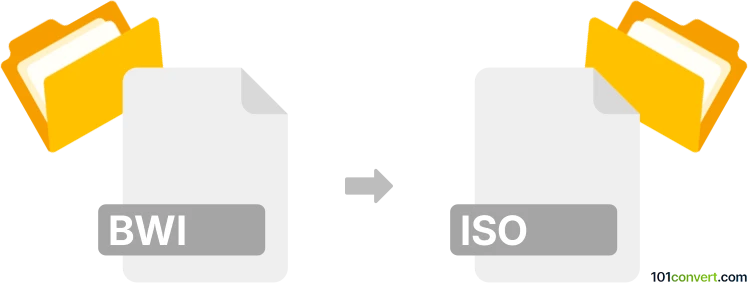
How to convert bwi to iso file
- Other formats
- No ratings yet.
101convert.com assistant bot
1h
Understanding bwi and iso file formats
BWI is a proprietary disc image file format created by BlindWrite, a CD/DVD copying software. BWI files contain an exact copy of the data from a CD or DVD, including its structure and file system. ISO is a widely used, open standard disc image format that stores the entire contents of an optical disc in a single file. ISO files are compatible with most disc burning and mounting software, making them a preferred choice for sharing and archiving disc images.
Why convert bwi to iso?
Converting a BWI file to ISO format increases compatibility, as ISO files can be opened, mounted, or burned using a wide range of software on different operating systems. This makes it easier to use or distribute the disc image without relying on specialized software like BlindWrite.
Best software for bwi to iso conversion
The most reliable tool for converting BWI to ISO is AnyToISO. This software supports a variety of disc image formats, including BWI, and can convert them to ISO with ease. Another option is UltraISO, which also supports BWI files and can export them as ISO images.
How to convert bwi to iso using AnyToISO
- Download and install AnyToISO from the official website.
- Open AnyToISO.
- Go to File Extract/Convert to ISO tab.
- Click Open image and select your .bwi file.
- Choose the destination folder for the output ISO file.
- Click Convert to start the conversion process.
Alternative: Using UltraISO
- Install and launch UltraISO.
- Go to File → Open and select your .bwi file.
- Once loaded, go to File → Save As.
- Choose ISO as the output format and save the file.
Conclusion
Converting BWI files to ISO format is straightforward with tools like AnyToISO or UltraISO. This process ensures your disc images are accessible and compatible with most modern software and devices.
Note: This bwi to iso conversion record is incomplete, must be verified, and may contain inaccuracies. Please vote below whether you found this information helpful or not.