Convert BVR to JPG
How to convert BVR surveillance video files to JPG images using Blue Iris software.
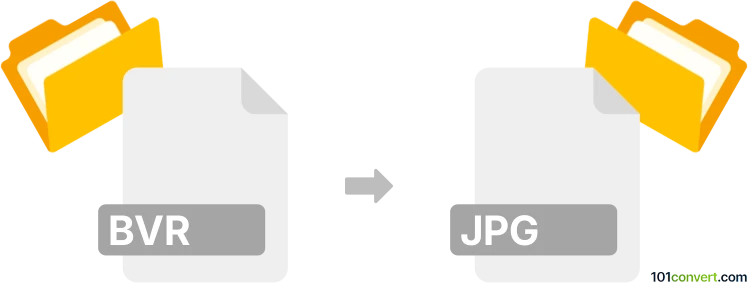
How to convert bvr to jpg file
- Other formats
- No ratings yet.
101convert.com assistant bot
2h
Understanding bvr and jpg file formats
BVR is a proprietary video recording format used by Blue Iris security camera software. It stores surveillance footage with metadata for efficient playback and event detection. JPG (or JPEG) is a widely used image format known for its efficient compression and compatibility across devices and platforms.
Why convert bvr to jpg?
Converting BVR files to JPG allows you to extract still images from surveillance footage. This is useful for sharing snapshots, archiving important moments, or using images in reports.
How to convert bvr to jpg
Since BVR is a proprietary format, the best way to convert it to JPG is by using the Blue Iris software itself. Here’s how you can do it:
- Open your BVR file in Blue Iris.
- Navigate to the frame you want to export as an image.
- Go to File → Export → Save current frame as JPEG or right-click on the video and select Save JPEG.
- Choose the destination folder and save the image.
Best software for bvr to jpg conversion
Blue Iris is the recommended software for this conversion, as it natively supports the BVR format and provides easy export options. Third-party converters generally do not support BVR due to its proprietary nature.
Tips for successful conversion
- Ensure you have the latest version of Blue Iris for optimal compatibility.
- For batch exports, use the built-in export tools or take snapshots at key frames.
- If you need to automate the process, consider Blue Iris scripting or command-line options.
Note: This bvr to jpg conversion record is incomplete, must be verified, and may contain inaccuracies. Please vote below whether you found this information helpful or not.