Convert BTX to PDF
How to convert BTX files to PDF format and discover the best software for a smooth conversion process.
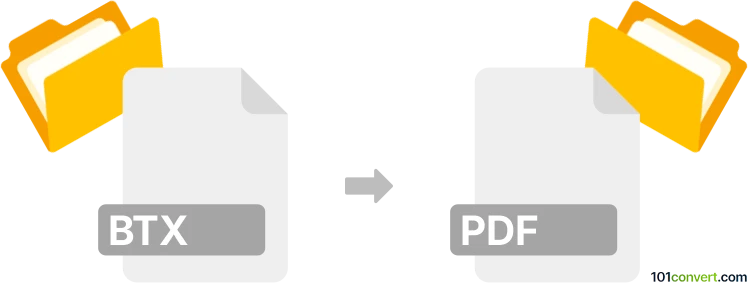
How to convert btx to pdf file
- Other formats
- No ratings yet.
101convert.com assistant bot
47m
Understanding BTX and PDF file formats
BTX files are typically associated with Bitstream font files or sometimes as Binary Text files used in specialized software or legacy systems. These files are not widely supported and often require specific software to open or convert. On the other hand, PDF (Portable Document Format) is a universal file format developed by Adobe, designed to present documents consistently across different devices and platforms. PDF files are widely used for sharing, printing, and archiving documents.
Why convert BTX to PDF?
Converting a BTX file to PDF allows for easier sharing, printing, and viewing, as PDF files are supported by almost all modern devices and operating systems. This conversion is especially useful if you need to preserve the content or layout of a BTX file in a more accessible format.
How to convert BTX to PDF
Since BTX is a rare and specialized format, direct conversion tools are limited. The best approach is to first open the BTX file in its native application or a compatible viewer, then export or print the content to PDF. If the BTX file contains text or font data, you may need to use a font editor or a text editor that supports BTX files.
Recommended software for BTX to PDF conversion
- FontForge: If your BTX file is a font file, FontForge can open and export it. Open the BTX file, then use File → Export to save as a PDF (for font samples or glyphs).
- Universal Viewer: This tool supports a wide range of file formats. Open the BTX file, then use File → Print and select a PDF printer (such as Microsoft Print to PDF) to create a PDF version.
- Online converters: If you have a BTX file containing text, try uploading it to a trusted online converter like Zamzar or Convertio. However, support for BTX is limited, so results may vary.
Step-by-step conversion process
- Open the BTX file in a compatible application (such as FontForge or Universal Viewer).
- Review the content to ensure it displays correctly.
- Use File → Export or File → Print and select PDF as the output format.
- Save the resulting PDF file to your desired location.
Tips and considerations
- If you cannot open the BTX file, try to determine its origin or associated software for better compatibility.
- Always check the resulting PDF to ensure all content has been preserved correctly.
- For batch conversions or automation, consider scripting with command-line tools if available for your BTX file type.
Note: This btx to pdf conversion record is incomplete, must be verified, and may contain inaccuracies. Please vote below whether you found this information helpful or not.
Browse file conversions by category
- 3D modeling (791)
- Accounting and taxes (128)
- Archives (349)
- Audio (879)
- Audio to text (42)
- CAD formats (497)
- Computer games (58)
- Contacts and address books (132)
- Databases (260)
- Disk images (266)
- Documents (1696)
- Ebooks (234)
- Fonts (57)
- GPS navigation, maps, GIS (102)
- Graphics (1487)
- Graphics embroidery (299)
- Internet (119)
- Mind maps and flowcharts (88)
- Mobile platforms (452)
- Music composition (212)
- Other formats (16687)
- Programming (60)
- Text files (74)
- Video (1465)
- Video subtitles (70)
- Virtualization (58)
- Web design (17)