Convert BTR to DRG
How to convert BTR attribute files to DRG drawing files using CAD and GIS software.
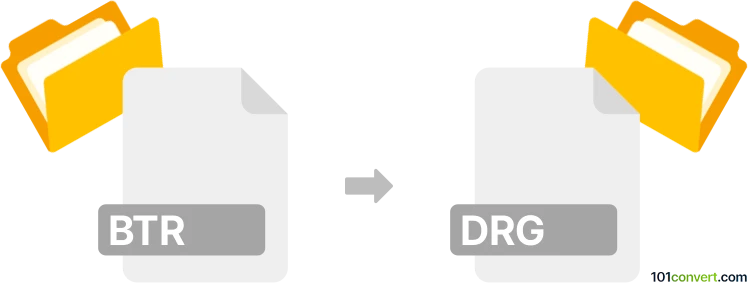
How to convert btr to drg file
- Other formats
- No ratings yet.
101convert.com assistant bot
4h
Understanding btr and drg file formats
BTR files are typically associated with Bentley MicroStation and are used for storing attribute data or database table resources related to CAD projects. These files are not standard drawing files but rather support files containing project-specific information.
DRG files, on the other hand, are drawing files commonly used in CAD applications, especially in mapping and engineering. The DRG format is often associated with USGS Digital Raster Graphics or as a generic drawing file extension in various CAD programs.
How to convert btr to drg
Direct conversion from BTR to DRG is not straightforward, as BTR files do not contain graphical drawing data but rather attribute or database information. To utilize BTR data in a DRG drawing, you typically need to:
- Open the BTR file within Bentley MicroStation or a compatible CAD application.
- Export or integrate the attribute data into a drawing file (such as DGN or DWG).
- Convert the resulting drawing file to the DRG format using a CAD converter or GIS software.
There is no direct one-step converter for BTR to DRG, but the process involves extracting data from BTR and incorporating it into a drawing file that can then be saved or exported as DRG.
Recommended software for conversion
- Bentley MicroStation: Use MicroStation to open BTR files and export project data. Navigate to File → Export and choose a suitable drawing format (such as DGN or DWG).
- Global Mapper or GDAL: For DRG (Digital Raster Graphic) files, use GIS software to convert supported CAD drawings to DRG format.
- Safe Software FME: This powerful data conversion tool can automate workflows between CAD and GIS formats, including attribute extraction and drawing file conversion.
Summary
While there is no direct BTR to DRG file converter, the process involves extracting attribute data from BTR files using Bentley MicroStation, integrating it into a drawing file, and then converting that file to DRG format using GIS or CAD conversion tools.
Note: This btr to drg conversion record is incomplete, must be verified, and may contain inaccuracies. Please vote below whether you found this information helpful or not.
Suggested software and links: btr to drg converters
Browse file conversions by category
- 3D modeling (785)
- Accounting and taxes (127)
- Archives (347)
- Audio (875)
- Audio to text (42)
- CAD formats (497)
- Computer games (58)
- Contacts and address books (132)
- Databases (259)
- Disk images (266)
- Documents (1688)
- Ebooks (234)
- Fonts (57)
- GPS navigation, maps, GIS (101)
- Graphics (1483)
- Graphics embroidery (299)
- Internet (117)
- Mind maps and flowcharts (80)
- Mobile platforms (452)
- Music composition (212)
- Other formats (15457)
- Programming (56)
- Text files (74)
- Video (1463)
- Video subtitles (70)
- Virtualization (58)
- Web design (17)