Convert BTF to JPG
How to convert btf to jpg. Possible btf to jpg converters.
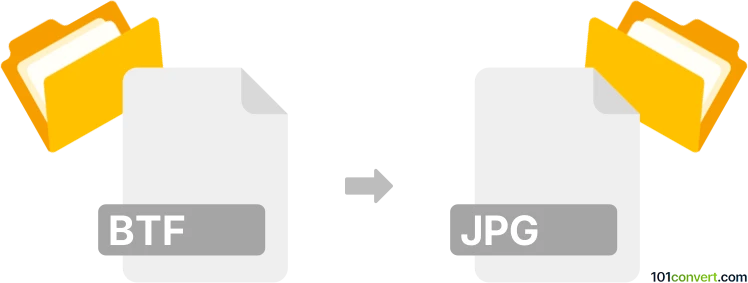
How to convert btf to jpg file
- Graphics
- No ratings yet.
Some graphics editors can open and view scanned files from Brother scanners (.btf) and save it in one of the common picture formats, for example in JPEG format (.jpg, .jpeg). The real problem will be in finding software that supports BTF format, but utilities bundled together with Brother devices are your best shot how to achieve btf to jpg conversion.
101convert.com assistant bot
3mos
Understanding BTF and JPG file formats
BTF stands for Binary Terrain File, a format used primarily for storing 3D terrain data. It is often used in geographic information systems (GIS) and other applications that require detailed terrain modeling. BTF files contain complex data structures that represent the elevation and features of a terrain.
JPG, or JPEG, is a widely-used image format known for its lossy compression, which significantly reduces file size while maintaining acceptable image quality. JPG files are commonly used for digital photography and web graphics due to their balance of quality and file size.
Why convert BTF to JPG?
Converting a BTF file to a JPG format can be useful when you need to share or display terrain data as a simple image. JPG files are easier to view and distribute, especially for presentations or online sharing, where the detailed 3D data of a BTF file is not necessary.
Best software for BTF to JPG conversion
To convert BTF files to JPG, specialized software that can interpret and render 3D terrain data is required. One of the best options for this conversion is Global Mapper. This software supports a wide range of GIS data formats and provides tools to export terrain data as images.
Steps to convert BTF to JPG using Global Mapper
- Open Global Mapper and load your BTF file.
- Navigate to the File menu and select Export.
- Choose Raster/Image Format and then select JPEG as the output format.
- Configure any additional settings as needed, such as resolution or compression quality.
- Click OK to start the conversion process.
Once the conversion is complete, you will have a JPG image of your terrain data, ready for use in various applications.
This record was last reviewed some time ago, so certain details or software may no longer be accurate.
Help us decide which updates to prioritize by clicking the button.