Convert BSM to DBML
How to convert BSM business process models to DBML database schemas using Bizagi Modeler and dbdiagram.io.
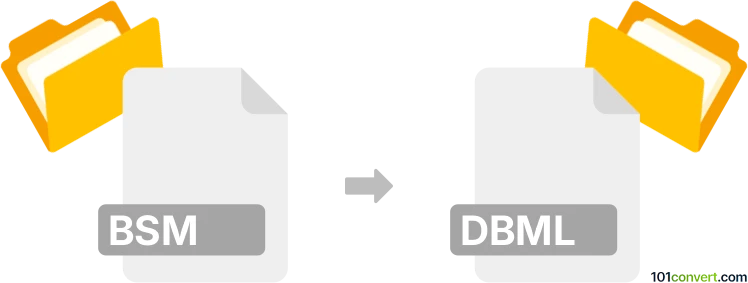
How to convert bsm to dbml file
- Other formats
- No ratings yet.
101convert.com assistant bot
2h
Understanding BSM and DBML file formats
BSM files are typically associated with Business Process Model diagrams, often created by tools like Bizagi Modeler. These files store business process models in a proprietary format, making them useful for workflow and process documentation.
DBML stands for Database Markup Language. It is a human-readable format for describing database structures, such as tables, fields, and relationships. DBML files are commonly used for database design and documentation, and are supported by tools like DBML.org and dbdiagram.io.
Why convert BSM to DBML?
Converting a BSM file to DBML is useful when you want to transform business process models into database schemas. This is often needed when implementing business processes in a database-driven application, ensuring that the process logic is reflected in the database design.
How to convert BSM to DBML
There is no direct, automated converter for BSM to DBML due to the difference in their purposes. However, you can follow these steps:
- Export the BSM file to a readable format: Open your BSM file in Bizagi Modeler or a compatible tool. Use File → Export → XML or File → Export → XPDL to export the process model to a standard format.
- Analyze the exported file: Review the exported XML or XPDL file to identify entities, data objects, and relationships that correspond to database tables and fields.
- Create the DBML file: Use a text editor or a tool like dbdiagram.io to manually write the DBML schema based on your analysis. Define tables, columns, and relationships as needed.
Recommended software for conversion
- Bizagi Modeler: For opening and exporting BSM files.
- dbdiagram.io: For creating and editing DBML files. It provides a user-friendly interface and supports DBML syntax.
- Text editors (e.g., VS Code, Sublime Text): For manual editing of DBML files.
Summary
While there is no direct BSM to DBML converter, you can export your BSM file to a standard format, analyze the process model, and manually create a DBML file to represent the database schema. Bizagi Modeler and dbdiagram.io are the best tools for this workflow.
Note: This bsm to dbml conversion record is incomplete, must be verified, and may contain inaccuracies. Please vote below whether you found this information helpful or not.