Convert BR6 to OBJ
How to convert Bryce 6 (BR6) 3D files to OBJ format for broader 3D software compatibility.
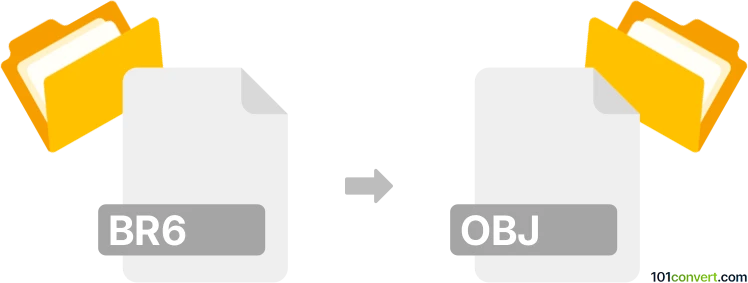
How to convert br6 to obj file
- Other formats
- No ratings yet.
101convert.com assistant bot
10h
Understanding br6 and obj file formats
BR6 is a proprietary 3D model file format used by Bryce 6, a popular 3D landscape and animation software. BR6 files store 3D scenes, objects, textures, and animation data specific to Bryce. On the other hand, the OBJ format is a widely-used, open standard for 3D models, developed by Wavefront Technologies. OBJ files store geometry, texture coordinates, and material information, making them compatible with most 3D modeling and rendering applications.
Why convert br6 to obj?
Converting BR6 files to OBJ format allows you to use your Bryce 6 models in a broader range of 3D software, such as Blender, Maya, 3ds Max, and game engines. OBJ files are more versatile and easier to share or modify across different platforms.
How to convert br6 to obj
Since BR6 is a proprietary format, direct conversion tools are rare. The most reliable method is to use Bryce 6 itself for exporting:
- Open your BR6 file in Bryce 6.
- Go to File → Export Object.
- Select Wavefront OBJ (*.obj) as the export format.
- Choose your export settings (geometry, textures, etc.) and save the file.
If you do not have access to Bryce 6, you may need to find someone with the software or look for legacy systems that can open BR6 files. There are currently no reliable online converters for BR6 to OBJ due to the proprietary nature of the BR6 format.
Best software for br6 to obj conversion
- Bryce 6 – The native application for BR6 files, offering direct export to OBJ.
- DAZ Studio (with Bryce Bridge) – May allow import/export if you have both DAZ Studio and Bryce installed.
For best results, always use the original Bryce 6 software for exporting your models to OBJ.
Tips for successful conversion
- Check texture and material compatibility after export, as some features may not transfer perfectly.
- Test the OBJ file in your target 3D software to ensure geometry and textures appear as expected.
- Keep a backup of your original BR6 file in case you need to re-export with different settings.
Note: This br6 to obj conversion record is incomplete, must be verified, and may contain inaccuracies. Please vote below whether you found this information helpful or not.