Convert BR4 to WMA
Is there a direct way to convert .br4 files to .wma audio format?
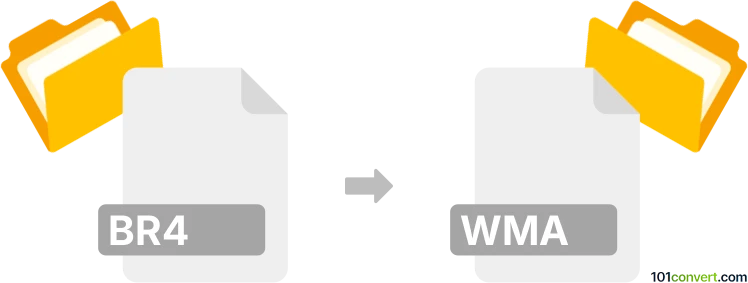
How to convert br4 to wma file
- Audio
- No ratings yet.
Your options for converting BMW iDrive Multimedia Data Files directly to Windows Media Audio Files (.br4 to .wma conversion) are quite limited, but they do exist.
A reliable solutions would be using BRx Konverter, a BRX to audio converter, which lets you export BR4 files in WMA audio format.
101convert.com assistant bot
2mos
Understanding br4 and wma file formats
BR4 files are associated with Micrografx Picture Publisher, a discontinued graphics editing software. These files typically contain raster image data and are not audio files. On the other hand, WMA (Windows Media Audio) is a popular audio file format developed by Microsoft, used for storing compressed audio data.
Is br4 to wma conversion possible?
Since BR4 is an image format and WMA is an audio format, a direct conversion is not meaningful or possible. If you are looking to extract audio from a video or audio-embedded image file, you would need a source file that actually contains audio data. If you intended to convert a different file type (such as BRA or BRR, which are audio-related), please double-check your file extension.
Alternative solutions
If you want to convert an image (BR4) to an audio format (WMA), you could use text-to-speech or audio editing software to create an audio description of the image, but this is not a standard file conversion.
Best software for handling br4 files
To open or convert BR4 files, use XnView or IrfanView with the appropriate plugins. To convert images to more common formats (like JPG or PNG), open the file in XnView and use File → Save As to export to your desired format.
Best software for wma files
For working with WMA files, use Audacity (with the FFmpeg plugin) or Freemake Audio Converter to convert between audio formats.
Summary
Direct conversion from BR4 (image) to WMA (audio) is not possible. Ensure your source file is an audio format if you wish to convert to WMA. For image conversions, use XnView or IrfanView; for audio, use Audacity or Freemake Audio Converter.