Convert BR29 to WMA
Can I directly convert .br29 files to .wma audio format?
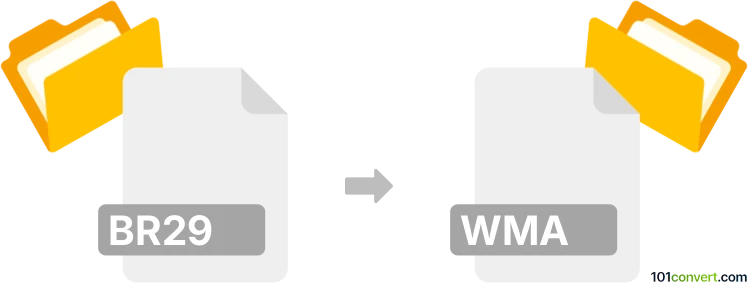
How to convert br29 to wma file
- Audio
- No ratings yet.
Converting BMW iDrive Multimedia Data Files directly to Windows Media Audio Files (.br29 to .wma conversion) is certainly possible, but it seems your options are very limited.
Your best bet is undoubtedly using BRx Konverter, which allows users to export BR29 multimedia files in WMA format.
101convert.com assistant bot
2mos
Understanding br29 and wma file formats
The BR29 file format is a proprietary audio format commonly associated with certain voice recorders, particularly from Brazilian manufacturers. These files are not widely supported by mainstream media players or editing software, making playback and conversion challenging.
The WMA (Windows Media Audio) format is a popular compressed audio format developed by Microsoft. It is widely supported across Windows platforms and many media players, offering good audio quality at smaller file sizes.
Why convert br29 to wma?
Converting BR29 files to WMA allows for easier playback, sharing, and editing. WMA files are compatible with most media players and devices, making your audio recordings more accessible.
How to convert br29 to wma
Since BR29 is a rare and proprietary format, direct conversion tools are limited. The typical process involves two steps:
- Convert BR29 to WAV: Use the software provided by your voice recorder manufacturer or a specialized tool like BRPlayer (if available) to export the BR29 file to a standard format such as WAV.
- Convert WAV to WMA: Use a popular audio converter such as Audacity (with the FFmpeg plugin), Format Factory, or Freemake Audio Converter to convert the WAV file to WMA.
Recommended software for br29 to wma conversion
- BRPlayer (or the official software from your recorder): For opening and exporting BR29 files.
- Audacity: Free, open-source audio editor. After exporting to WAV, open the file in Audacity and use File → Export → Export as WMA (with FFmpeg installed).
- Format Factory: A free multimedia converter that supports WAV to WMA conversion.
Step-by-step conversion process
- Open your BR29 file in BRPlayer or the official software.
- Export the file as WAV using the software's File → Export → WAV option.
- Open the exported WAV file in Audacity or Format Factory.
- Convert the WAV file to WMA using File → Export → Export as WMA in Audacity or the appropriate option in Format Factory.
Tips and troubleshooting
- If you cannot open BR29 files, check for the latest version of your recorder's software or search for third-party tools.
- Always keep backup copies of your original files before conversion.
- For batch conversions, Format Factory is a good choice after initial export to WAV.