Convert BNK to PDF
How to extract information from BNK audio bank files and save it as a PDF for documentation.
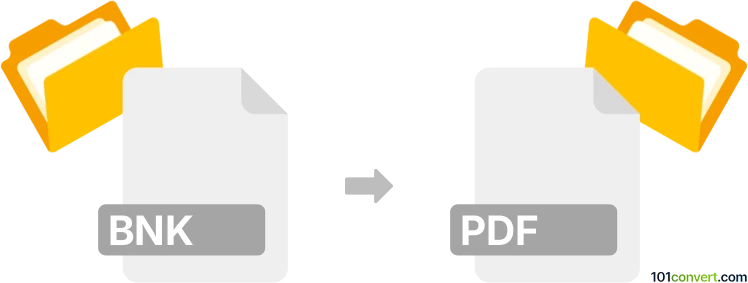
How to convert bnk to pdf file
- Other formats
- No ratings yet.
101convert.com assistant bot
46m
Understanding bnk and pdf file formats
BNK files are typically associated with audio banks used in video games, especially those created with middleware like WWise or FMOD. These files store collections of audio assets, such as sound effects or music, in a proprietary format. They are not designed for direct viewing or printing.
PDF (Portable Document Format) is a widely used file format for documents, allowing for consistent viewing and printing across different platforms. PDFs can contain text, images, and other data, making them ideal for sharing readable content.
Why convert bnk to pdf?
Converting a BNK file to PDF is not a typical workflow, as these formats serve very different purposes. However, you might want to extract information about the contents of a BNK file (such as a list of included audio files) and save that information in a PDF for documentation or sharing.
How to convert bnk to pdf
Since BNK files are not directly convertible to PDF, the process involves two main steps:
- Extract information from the BNK file, such as a list of audio assets or metadata.
- Export or save this information as a PDF document.
Recommended software for bnk to pdf conversion
- Riveal or ww2ogg: Use these tools to extract the contents or metadata from BNK files. They can list the files and sometimes export metadata to a text file.
- Microsoft Word or LibreOffice Writer: Open the extracted information (such as a .txt or .csv file), then use File → Export → PDF to save the information as a PDF.
- Online converters: If you have a text or CSV file, you can use online services like Smallpdf or PDF24 Tools to convert it to PDF.
Step-by-step conversion process
- Use Riveal or ww2ogg to extract a list of files or metadata from your BNK file.
- Open the resulting text or CSV file in a word processor (e.g., Microsoft Word).
- Go to File → Export → PDF to save the document as a PDF.
Summary
Direct conversion from BNK to PDF is not possible due to their different purposes. However, by extracting information from the BNK file and saving it as a PDF, you can document or share the contents effectively. Riveal and ww2ogg are recommended for extraction, while Microsoft Word or LibreOffice Writer are ideal for creating the PDF.
Note: This bnk to pdf conversion record is incomplete, must be verified, and may contain inaccuracies. Please vote below whether you found this information helpful or not.