Convert BMO to UAP
How to convert BMO 3D model files to UAP archive files for game modding and asset integration.
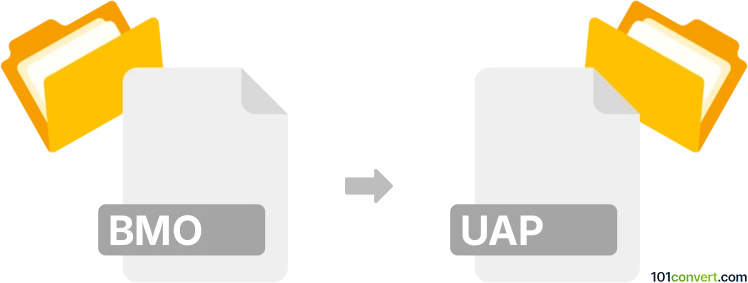
How to convert bmo to uap file
- Other formats
- No ratings yet.
101convert.com assistant bot
2h
Understanding the BMO and UAP file formats
BMO files are typically associated with 3D model or animation data used in certain video games, especially those developed by Bandai Namco. These files often contain bone, mesh, or motion data for character models.
UAP files, on the other hand, are archive or package files used by various games and applications to store multiple assets such as textures, models, and scripts in a single compressed file. The format and structure of UAP files can vary depending on the software or game engine that uses them.
Why convert BMO to UAP?
Converting a BMO file to a UAP file is typically done to package 3D model or animation data into a game-ready archive for use in a specific engine or modding environment. This process is common in game modding communities where custom assets need to be integrated into existing game packages.
How to convert BMO to UAP
There is no universal, one-click converter for BMO to UAP due to the proprietary nature of both formats. However, the general process involves:
- Extracting or editing the BMO file using a specialized tool or script (such as Noesis or a community-developed BMO tool).
- Repacking the extracted or modified data into a UAP archive using a UAP packer or tool compatible with your target game or engine.
Always ensure you are using tools that match the specific version and structure of the BMO and UAP files for your game or application.
Recommended software for BMO to UAP conversion
- Noesis: A powerful model viewer and converter that supports many game formats. Use File → Open to load BMO files, then export to a common format if direct UAP export is not available.
- QuickBMS: A scriptable extractor and packer for various game archives, including some UAP formats. Use a suitable script for your game's UAP structure.
- Game-specific modding tools: Many games have dedicated community tools for handling BMO and UAP files. Check modding forums for your game's tools.
Tips for successful conversion
- Always back up your original files before attempting conversion.
- Check for compatibility between the BMO data and the UAP archive structure.
- Consult modding communities for scripts or plugins tailored to your game's formats.
Note: This bmo to uap conversion record is incomplete, must be verified, and may contain inaccuracies. Please vote below whether you found this information helpful or not.
Browse file conversions by category
- 3D modeling (785)
- Accounting and taxes (127)
- Archives (349)
- Audio (875)
- Audio to text (42)
- CAD formats (497)
- Computer games (58)
- Contacts and address books (132)
- Databases (260)
- Disk images (266)
- Documents (1690)
- Ebooks (234)
- Fonts (57)
- GPS navigation, maps, GIS (101)
- Graphics (1485)
- Graphics embroidery (299)
- Internet (117)
- Mind maps and flowcharts (80)
- Mobile platforms (452)
- Music composition (212)
- Other formats (16449)
- Programming (57)
- Text files (74)
- Video (1463)
- Video subtitles (70)
- Virtualization (58)
- Web design (17)