Convert BM to JPG
How to convert bm to jpg. Possible bm to jpg convertes.
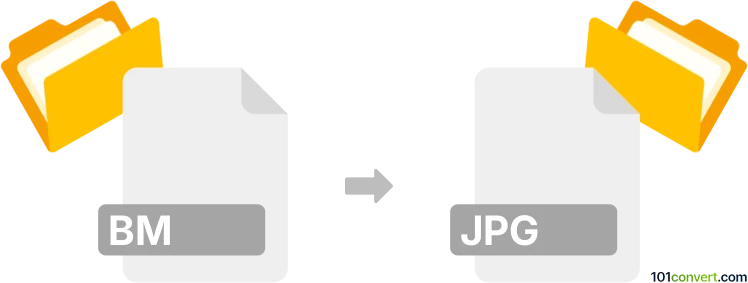
How to convert bm to jpg file
- Graphics
- No ratings yet.
It appears that the BM (X Windows) bitmap image format is supported in XnView and as such this software can be used to export it the file to standard JPEG format. The resulting quality will of course depend on the original .bm source and will never improve. In any case, bm to jpg conversion should be doable.
101convert.com assistant bot
2mos
Understanding BM and JPG file formats
The BM file format is a bitmap image file format, commonly known as BMP. It is a raster graphics image file format used to store bitmap digital images, independently of the display device. BMP files are known for their simplicity and wide compatibility with Windows operating systems.
On the other hand, the JPG file format, also known as JPEG, is a commonly used method of lossy compression for digital images, particularly for those images produced by digital photography. The degree of compression can be adjusted, allowing a selectable trade-off between storage size and image quality.
How to convert BM to JPG
Converting a BM file to a JPG file involves changing the file format from a bitmap to a JPEG. This conversion is useful for reducing file size and making the image more compatible with various applications and devices.
Best software for BM to JPG conversion
One of the best software options for converting BM to JPG is Adobe Photoshop. Here’s how you can do it:
- Open your BM file in Adobe Photoshop.
- Go to File → Export → Save for Web (Legacy).
- Select JPEG as the format.
- Adjust the quality settings as needed.
- Click Save to complete the conversion.
Another excellent tool is GIMP, a free and open-source image editor:
- Open your BM file in GIMP.
- Go to File → Export As.
- Choose JPEG as the file type.
- Adjust the quality settings if necessary.
- Click Export to save your file as a JPG.
Suggested software and links: bm to jpg converters
This record was last reviewed some time ago, so certain details or software may no longer be accurate.
Help us decide which updates to prioritize by clicking the button.