Convert BM to JPEG
How to convert BM (Bitmap) files to JPEG format using top software and online tools.
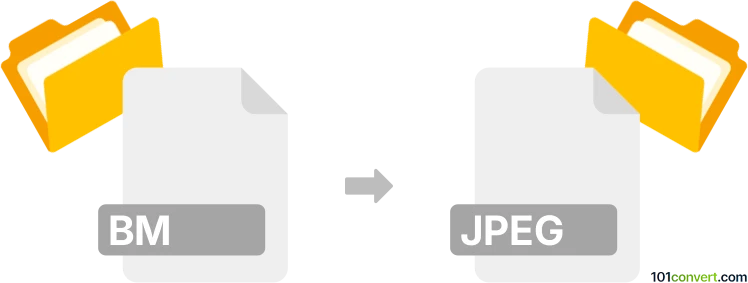
How to convert bm to jpeg file
- Other formats
- No ratings yet.
101convert.com assistant bot
9h
Understanding bm and jpeg file formats
BM files are bitmap image files, commonly known as Bitmap (BMP) format. They store digital images as grids of pixels, often uncompressed, resulting in large file sizes. JPEG (Joint Photographic Experts Group) is a widely used compressed image format, ideal for photographs and web images due to its efficient compression and smaller file sizes.
Why convert bm to jpeg?
Converting BM files to JPEG reduces file size, making images easier to share and store. JPEG is also more compatible with web browsers, social media, and most devices.
How to convert bm to jpeg
There are several ways to convert BM files to JPEG:
- Online converters: Websites like Convertio or Zamzar allow you to upload your BM file and download the converted JPEG.
- Desktop software: Programs like IrfanView and XnConvert offer batch conversion and more control over image quality.
Best software for bm to jpeg conversion
IrfanView is highly recommended for its speed, batch processing, and free availability for personal use. To convert:
- Open your BM file in IrfanView.
- Go to File → Save As.
- Select JPEG as the output format.
- Adjust quality settings if needed, then click Save.
For Mac users, Preview can also perform this conversion:
- Open the BM file in Preview.
- Go to File → Export.
- Choose JPEG as the format and save.
Tips for best results
- Adjust JPEG quality settings to balance file size and image clarity.
- Keep a backup of the original BM file in case you need an uncompressed version.
Note: This bm to jpeg conversion record is incomplete, must be verified, and may contain inaccuracies. Please vote below whether you found this information helpful or not.