Convert BLZ to 8BPS
How to extract images from BLZ files and convert them to 8BPS (PSD) format using the best tools.
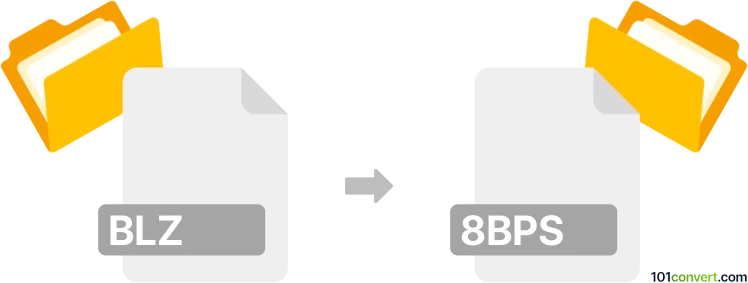
How to convert blz to 8bps file
- Other formats
- No ratings yet.
101convert.com assistant bot
1mo
Understanding BLZ and 8BPS file formats
BLZ files are typically associated with Nintendo DS game ROMs or compressed files used in mobile applications, especially for Samsung devices. They are not standard image or graphics files, but rather containers or archives for game or app data.
8BPS is the internal file format used by Adobe Photoshop for its native PSD files. The 8BPS signature identifies the file as a Photoshop document, supporting layers, transparency, and other advanced features.
Can you convert BLZ to 8BPS?
Direct conversion from BLZ to 8BPS (PSD) is generally not possible, as BLZ files do not contain image data in a format that can be interpreted as a Photoshop document. If your BLZ file contains image assets, you must first extract those images using a BLZ extractor or decompression tool. Once extracted, you can convert the image files (such as PNG or JPG) to PSD format.
How to extract images from BLZ files
To access image data within a BLZ file, use a tool like BLZ Extractor:
- Download and install BLZ Extractor (Windows).
- Open the BLZ file in BLZ Extractor.
- Extract the contents to a folder.
- Locate the image files (usually in PNG, BMP, or JPG format).
Converting extracted images to 8BPS (PSD)
Once you have the image files, you can convert them to PSD using Adobe Photoshop or a free alternative like GIMP:
- Open the extracted image in Adobe Photoshop.
- Go to File → Save As and select Photoshop (*.PSD, *.PDD) as the format.
- Click Save.
In GIMP (free):
- Open the image in GIMP.
- Go to File → Export As.
- Select Photoshop image (*.PSD) as the file type.
- Click Export.
Recommended software for BLZ to 8BPS conversion
- BLZ Extractor – for extracting files from BLZ archives.
- Adobe Photoshop – for converting images to PSD (8BPS).
- GIMP – free alternative for exporting images as PSD files.
Summary
While you cannot directly convert a BLZ file to 8BPS, you can extract image assets from the BLZ archive and then save or export them as PSD files using Photoshop or GIMP.
Note: This blz to 8bps conversion record is incomplete, must be verified, and may contain inaccuracies. Please vote below whether you found this information helpful or not.