Convert BLEND1 to OBJ
How to convert blend1 backup files from Blender to the widely supported OBJ 3D model format.
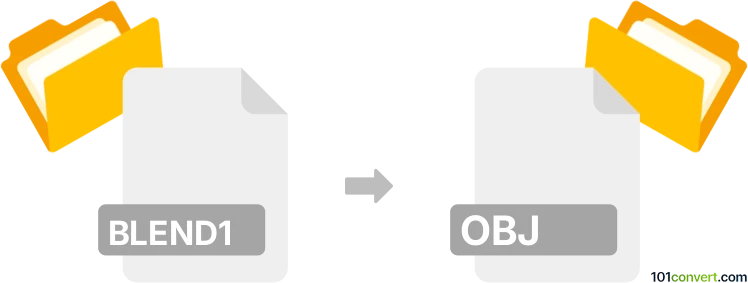
How to convert blend1 to obj file
- Other formats
- No ratings yet.
101convert.com assistant bot
1h
Understanding blend1 and obj file formats
BLEND1 files are backup files automatically created by Blender, a popular open-source 3D modeling software. These files store previous versions of Blender projects and are used for recovery purposes. They are not intended for direct use or import in other 3D applications.
OBJ files, on the other hand, are a widely supported 3D geometry format developed by Wavefront Technologies. The OBJ format stores 3D models as plain text, including information about vertices, faces, normals, and texture coordinates. OBJ files are compatible with most 3D modeling, animation, and game development software.
How to convert blend1 to obj
Since BLEND1 files are simply renamed backups of BLEND files, the first step is to rename your .blend1 file to .blend. Once renamed, you can open it in Blender and export it as an OBJ file.
Step-by-step conversion process
- Locate your .blend1 file and rename it to .blend.
- Open the renamed file in Blender.
- Go to File → Export → Wavefront (.obj).
- Choose your export settings and save the file with a .obj extension.
Best software for blend1 to obj conversion
The most reliable and recommended software for this conversion is Blender itself. Blender is free, open-source, and available for Windows, macOS, and Linux. It natively supports both reading .blend files and exporting to .obj format.
Alternative online converters
There are no direct online converters for blend1 files, as they are backup files specific to Blender. Always use Blender for the most accurate and safe conversion.
Note: This blend1 to obj conversion record is incomplete, must be verified, and may contain inaccuracies. Please vote below whether you found this information helpful or not.