Convert BLEND to BVH
How to convert blend to bvh. Possible blend to bvh converters.
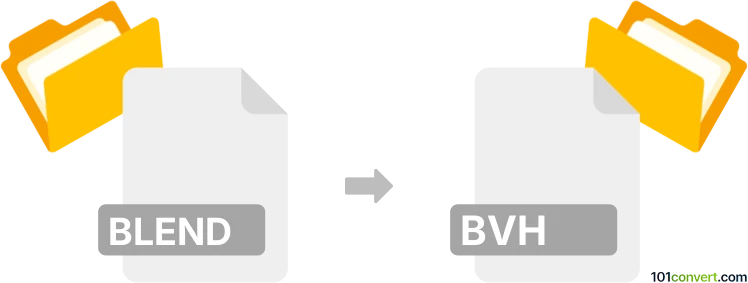
How to convert blend to bvh file
- Graphics
- No ratings yet.
It appears that Blender graphics software supports the Biovision Hierarchy Animation format (.bvh files) just fine and thus it should ve possible to convert .blend files and save them as .bvh files, which is pretty much what blend to bvh conversion is. You can download Blender for free and try it yourself.
101convert.com assistant bot
2mos
Understanding BLEND and BVH file formats
The BLEND file format is native to Blender, a popular open-source 3D modeling and animation software. It stores a wide range of data including 3D models, animations, textures, and more. This format is highly versatile and is used extensively in the creation of 3D content.
The BVH (Biovision Hierarchy) file format is primarily used for motion capture data. It contains information about the hierarchy and motion of a skeleton, making it ideal for animating 3D characters. BVH files are widely used in animation and game development for importing motion data.
Converting BLEND to BVH
Converting a BLEND file to a BVH file involves exporting the animation data from Blender into the BVH format. This process is useful for transferring motion data to other software that supports BVH.
Best software for BLEND to BVH conversion
The best software for converting BLEND files to BVH is Blender itself. Blender provides a straightforward way to export animations to the BVH format. Here’s how you can do it:
- Open your BLEND file in Blender.
- Select the armature or skeleton you wish to export.
- Go to File → Export → Motion Capture (.bvh).
- Configure the export settings as needed and click Export BVH.
By following these steps, you can easily convert your BLEND file to a BVH file, allowing you to use the motion data in other applications.
Suggested software and links: blend to bvh converters
This record was last reviewed some time ago, so certain details or software may no longer be accurate.
Help us decide which updates to prioritize by clicking the button.