Convert BJO to PDF
How to convert Bridge Baron BJO files to PDF for easy sharing and printing of bridge game records.
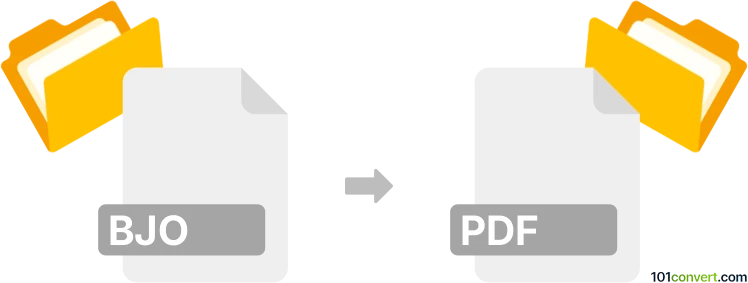
How to convert bjo to pdf file
- Other formats
- No ratings yet.
101convert.com assistant bot
37m
Understanding bjo and pdf file formats
BJO files are associated with the Bridge Baron software, a popular computer program for playing and analyzing the card game bridge. These files typically store bridge game data, including hands, bidding, and play records. PDF (Portable Document Format) is a widely used file format developed by Adobe for presenting documents in a manner independent of application software, hardware, or operating systems. PDF files are ideal for sharing, printing, and archiving documents.
Why convert bjo to pdf?
Converting BJO files to PDF allows bridge players and enthusiasts to share game records, print hand diagrams, or archive bridge sessions in a universally accessible format. PDF files are easy to view on any device and can be annotated or distributed without requiring specialized bridge software.
How to convert bjo to pdf
There is no direct one-click converter for BJO to PDF due to the proprietary nature of the BJO format. However, you can use the Bridge Baron software to open BJO files and then export or print the content to PDF. Here’s how:
- Open your BJO file in Bridge Baron.
- Navigate to the menu and select File → Print.
- In the print dialog, choose Microsoft Print to PDF (on Windows) or Save as PDF (on macOS) as your printer.
- Click Print and select the destination and filename for your PDF file.
This process will create a PDF document containing the bridge hand or session information as displayed in Bridge Baron.
Best software for bjo to pdf conversion
The most reliable method is using the Bridge Baron software itself, as it natively supports BJO files and provides printing options. For users without Bridge Baron, there are no third-party tools that can directly convert BJO files to PDF. If you need to share bridge hands, consider exporting the hand as an image or text from Bridge Baron, then use a PDF printer or editor to create a PDF.
Summary
To convert BJO files to PDF, use Bridge Baron to open and print the file to a PDF printer. This ensures accurate representation of bridge data in a universally accessible format.
Note: This bjo to pdf conversion record is incomplete, must be verified, and may contain inaccuracies. Please vote below whether you found this information helpful or not.