Convert BINARY to PDF
How to convert binary files to PDF format, including recommended software and key considerations.
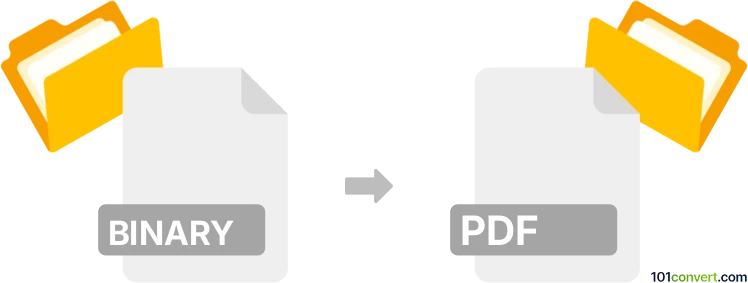
How to convert binary to pdf file
- Other formats
- No ratings yet.
Simply put, it is impossible to convert BINARY to PDF directly.
Thus, there is no so-called binary to pdf converter or a free online .binary to .pdf conversion tool.
101convert.com assistant bot
39m
Understanding binary and PDF file formats
Binary files are files that contain data in a format that is not intended to be human-readable. They can represent anything from images, executables, or custom data structures, and are often used for efficient storage and processing by computers. The structure and meaning of a binary file depend on the application that created it.
PDF (Portable Document Format) is a widely used file format developed by Adobe for presenting documents in a manner independent of application software, hardware, and operating systems. PDF files can contain text, images, and other multimedia elements, and are designed for reliable sharing and printing.
Why convert binary to PDF?
Converting a binary file to PDF is typically done when you want to visualize or share the contents of a binary file in a readable and portable format. This is common for binary data that represents documents, images, or reports that need to be distributed or archived.
How to convert binary to PDF
The process of converting a binary file to PDF depends on the type of data stored in the binary file. If the binary file contains text or image data, you can use specialized software to interpret and export it as a PDF. If the binary file is a proprietary format, you may need the original application or a compatible viewer to open and export it.
Recommended software for binary to PDF conversion
- Adobe Acrobat Pro: If your binary file is a supported document or image format, open it in Acrobat and use File → Save As → PDF.
- Universal Viewer: This tool can open many binary file types. If the content is viewable, use File → Export → PDF.
- Online converters: Websites like Zamzar or Convertio can convert certain binary file types to PDF if they recognize the format.
- Custom scripts: For proprietary or custom binary formats, you may need to write a script (e.g., in Python) to parse the binary data and generate a PDF using libraries like ReportLab.
Important considerations
- Ensure you know the structure of your binary file before attempting conversion.
- Not all binary files can be meaningfully converted to PDF without the correct interpretation of their data.
- Always use trusted software to avoid data corruption or loss.
Note: This binary to pdf conversion record is incomplete, must be verified, and may contain inaccuracies. Please vote below whether you found this information helpful or not.
Browse file conversions by category
- 3D modeling (791)
- Accounting and taxes (128)
- Archives (349)
- Audio (879)
- Audio to text (42)
- CAD formats (497)
- Computer games (58)
- Contacts and address books (132)
- Databases (260)
- Disk images (266)
- Documents (1696)
- Ebooks (234)
- Fonts (57)
- GPS navigation, maps, GIS (102)
- Graphics (1487)
- Graphics embroidery (299)
- Internet (119)
- Mind maps and flowcharts (88)
- Mobile platforms (452)
- Music composition (212)
- Other formats (16687)
- Programming (60)
- Text files (74)
- Video (1465)
- Video subtitles (70)
- Virtualization (58)
- Web design (17)