Convert BIB to RIS
How to convert bib to ris. Available bib to ris converters.
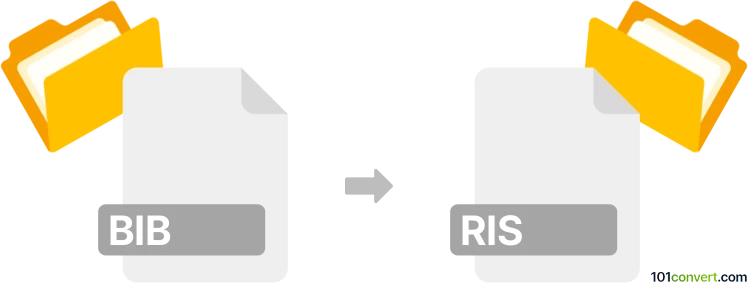
How to convert bib to ris file
- Text files
- No ratings yet.
Although BIB and RIS differ, they can be converted with the bib2ris software. The output of the bib to ris conversion will not be a perfect reproduction, but it should be really close. You can even find some online converters for this.
101convert.com assistant bot
3mos
Understanding BIB and RIS file formats
BIB files, commonly known as BibTeX files, are used for referencing in LaTeX documents. They store bibliographic information such as author names, titles, and publication details in a plain text format. BibTeX is widely used in academic and research settings for managing references.
RIS files, on the other hand, are a standardized tag format developed by Research Information Systems. They are used for exchanging bibliographic citations and are supported by various reference management software. RIS files are also plain text but use a different structure and set of tags compared to BIB files.
How to convert BIB to RIS
Converting a BIB file to an RIS file involves translating the bibliographic data from the BibTeX format to the RIS format. This can be done manually, but using a software tool or converter is more efficient and less error-prone.
Best software for BIB to RIS conversion
One of the best tools for converting BIB to RIS is Zotero. Zotero is a free, open-source reference management software that supports a wide range of file formats.
To convert a BIB file to RIS using Zotero, follow these steps:
- Open Zotero and import your BIB file by selecting File → Import.
- Once the file is imported, select the references you want to export.
- Go to File → Export Library.
- Choose RIS as the export format and save the file.
Other software options include EndNote and JabRef, both of which offer similar functionalities for converting bibliographic data between different formats.