Convert BDB to XLS
How to convert BDB database files to XLS spreadsheets using Python and Microsoft Excel.
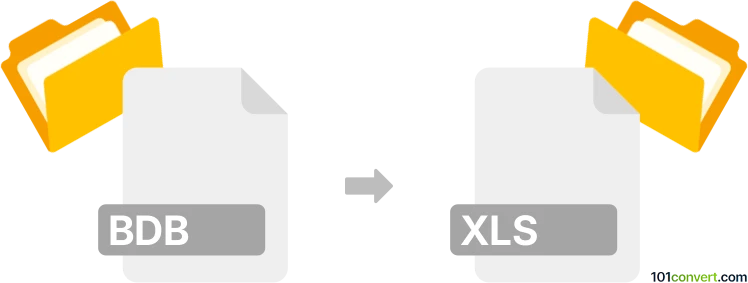
How to convert bdb to xls file
- Other formats
- No ratings yet.
101convert.com assistant bot
2h
Understanding bdb and xls file formats
BDB files are typically database files created by Berkeley DB, an embedded database library used in various applications for fast data storage and retrieval. These files store data in a binary format, making them not directly readable by spreadsheet software.
XLS files are spreadsheet documents created by Microsoft Excel. They store data in a tabular format, supporting formulas, charts, and formatting, and are widely used for data analysis and reporting.
How to convert bdb to xls
Direct conversion from BDB to XLS is not straightforward, as BDB files are not designed for spreadsheet use. The process generally involves two steps:
- Export data from BDB: Use a database tool or script (such as Python with the bsddb3 module) to extract data from the BDB file and save it in a more accessible format, such as CSV.
- Convert CSV to XLS: Open the CSV file in Microsoft Excel or another spreadsheet program and save or export it as an XLS file.
Recommended software and tools
- Python with bsddb3 and pandas: Use Python scripts to read BDB files and export data to CSV. Then, use pandas or Excel to convert CSV to XLS.
- Microsoft Excel: Open the exported CSV file and use File → Save As to save it as an XLS file.
- Online converters: If you already have a CSV, online tools like Zamzar or Convertio can convert CSV to XLS.
Step-by-step conversion example
- Extract data from BDB using a Python script:
import bsddb3.db as db import csv dbfile = db.DB() dbfile.open('yourfile.bdb') with open('output.csv', 'w', newline='') as csvfile: writer = csv.writer(csvfile) for key, value in dbfile.items(): writer.writerow([key.decode(), value.decode()]) dbfile.close() - Open output.csv in Microsoft Excel.
- Go to File → Save As and choose XLS as the file format.
Summary
While there is no direct BDB to XLS converter, exporting BDB data to CSV and then converting to XLS using Excel or online tools is the most effective method. Python is recommended for extracting data from BDB files, and Microsoft Excel is ideal for the final conversion to XLS.
Note: This bdb to xls conversion record is incomplete, must be verified, and may contain inaccuracies. Please vote below whether you found this information helpful or not.