Convert BAT to VBS
How to convert bat to vbs. Available bat to vbs converters.
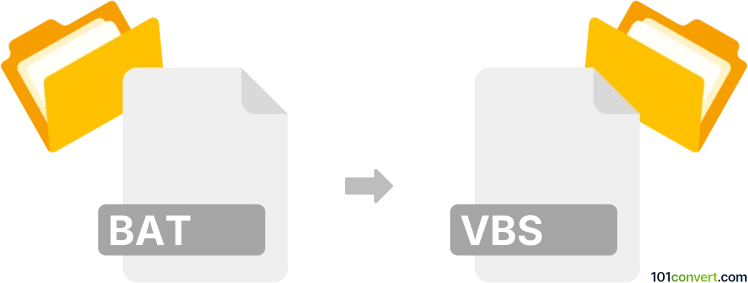
How to convert bat to vbs file
- Other formats
- No ratings yet.
You probably won't find a tool that can with a single click convert a batch file (.bat) to a visual basic script (.vbs.), which is what bat to vbs conversion represents. However, it is possible to write a .vbs script based on .bat to perform exactly the same operation. Some editing tools can help you to quickly do this transformation and of course Visual Basic tools.
101convert.com assistant bot
2mos
Understanding BAT and VBS file formats
BAT files, or batch files, are script files in DOS, OS/2, and Microsoft Windows. They contain a series of commands to be executed by the command-line interpreter, making them useful for automating repetitive tasks.
VBS files, or VBScript files, are scripts written in the Visual Basic Scripting Edition language. They are used primarily for automating tasks in Windows environments and can be executed using the Windows Script Host.
Converting BAT to VBS
Converting a BAT file to a VBS file involves translating the command-line instructions into VBScript code. This process can be done manually by rewriting the commands in VBScript syntax or using a conversion tool.
Best software for BAT to VBS conversion
One of the best tools for converting BAT files to VBS is Advanced BAT to EXE Converter. Although primarily used for converting BAT to EXE, it also provides options to convert BAT scripts to VBS format. To use this tool, follow these steps:
- Open the BAT file in Advanced BAT to EXE Converter.
- Navigate to File → Export → VBS.
- Save the converted file.
Another option is to manually rewrite the BAT script in VBScript, which requires a good understanding of both scripting languages.
Suggested software and links: bat to vbs converters
This record was last reviewed some time ago, so certain details or software may no longer be accurate.
Help us decide which updates to prioritize by clicking the button.