Convert BANK to MP3
How to convert BANK audio files from games to MP3 format using FMOD Bank Tools and Audacity.
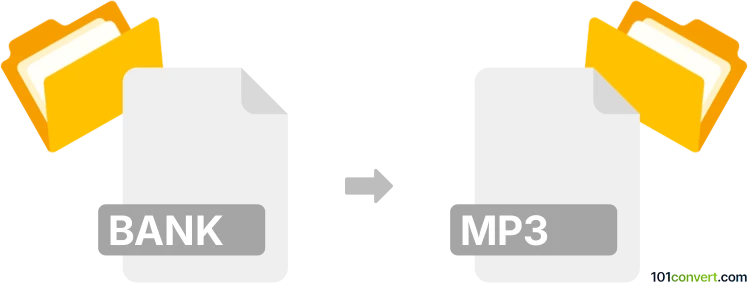
How to convert bank to mp3 file
- Other formats
- No ratings yet.
101convert.com assistant bot
1h
Understanding bank and mp3 file formats
BANK files are typically audio bank files used by game engines and audio middleware such as FMOD. These files store collections of audio assets, including sound effects and music, in a proprietary format optimized for real-time playback in games and applications.
MP3 is a widely used compressed audio format (MPEG-1 Audio Layer III) known for its balance of sound quality and small file size. MP3 files are compatible with almost all media players and devices.
Why convert bank to mp3?
Converting BANK files to MP3 allows you to extract and use game audio outside its original context, making it easier to play, share, or edit the sounds with standard audio software.
How to convert bank to mp3
Since BANK files are not standard audio files, you need specialized tools to extract their contents before converting to MP3. The process generally involves two steps: extracting audio from the BANK file, then converting the extracted audio (often in WAV or OGG format) to MP3.
Recommended software for bank to mp3 conversion
- FMOD Bank Tools: Use this tool to extract audio files from BANK archives. It supports many FMOD versions and can output WAV or OGG files.
- VGMStream: A command-line tool that can play and convert many game audio formats, including some BANK files, directly to WAV.
- Audacity: Once you have extracted WAV or OGG files, use Audacity to convert them to MP3. Open the file in Audacity, then use File → Export → Export as MP3.
Step-by-step conversion process
- Use FMOD Bank Tools or VGMStream to extract audio from the BANK file.
- Open the extracted audio (WAV/OGG) in Audacity.
- Go to File → Export → Export as MP3 to save the audio in MP3 format.
Tips and considerations
- Some BANK files may be encrypted or use custom formats, making extraction difficult.
- Always ensure you have the legal right to extract and convert game audio.
- Quality may depend on the original encoding within the BANK file.
Note: This bank to mp3 conversion record is incomplete, must be verified, and may contain inaccuracies. Please vote below whether you found this information helpful or not.
Browse file conversions by category
- 3D modeling (791)
- Accounting and taxes (128)
- Archives (349)
- Audio (879)
- Audio to text (42)
- CAD formats (497)
- Computer games (58)
- Contacts and address books (132)
- Databases (260)
- Disk images (266)
- Documents (1696)
- Ebooks (234)
- Fonts (57)
- GPS navigation, maps, GIS (102)
- Graphics (1487)
- Graphics embroidery (299)
- Internet (119)
- Mind maps and flowcharts (88)
- Mobile platforms (452)
- Music composition (212)
- Other formats (16687)
- Programming (60)
- Text files (74)
- Video (1465)
- Video subtitles (70)
- Virtualization (58)
- Web design (17)