Convert BAK to CVS
How to convert bak to cvs. Recovery of Canvas backup files. Available bak to csv converters.
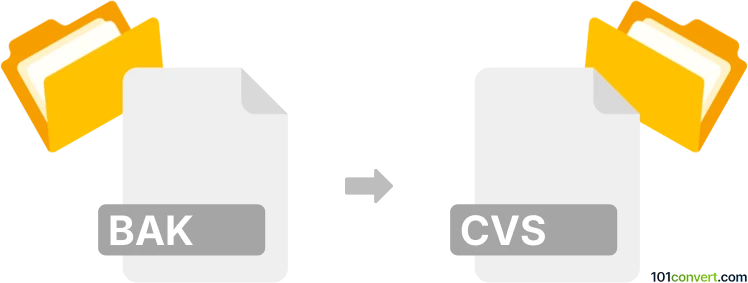
How to convert bak to cvs file
- Graphics
- No ratings yet.
BAK files from Canvas are pretty much just backups of it's default drawing files and can thus be recovered using the program. This means that no bak to csv conversion is required, nor will you find any kind of bak to cvs converter. Once recovered you may work with them much like with any other Canvas drawing. There is a slight possibility that you can just rename bak to cvs in this case and it will work, however this could not be verified.
101convert.com assistant bot
2mos
Understanding BAK and CSV file formats
A BAK file is a backup file created by various software applications to store a copy of data for recovery purposes. It is not associated with a specific file format and can contain any type of data, depending on the application that created it. On the other hand, a CSV (Comma-Separated Values) file is a plain text file that uses commas to separate values. It is commonly used for storing tabular data, such as spreadsheets or databases, in a format that can be easily imported into various applications.
Why convert BAK to CSV?
Converting a BAK file to a CSV file can be useful if the BAK file contains data that needs to be analyzed or imported into spreadsheet software like Microsoft Excel or Google Sheets. CSV files are widely supported and can be easily manipulated and shared.
How to convert BAK to CSV
To convert a BAK file to a CSV file, you will need to determine the type of data stored in the BAK file and the application that created it. Once you have this information, you can use the appropriate software to extract the data and save it as a CSV file.
Best software for BAK to CSV conversion
The best software for converting BAK to CSV depends on the application that created the BAK file. Here are some general steps you can follow:
- Identify the software that created the BAK file.
- Open the BAK file using the original software.
- Use the software's export or save feature to convert the data to CSV format. For example, in many database applications, you can use File → Export → CSV.
If the original software is unavailable, you may need to use a file conversion tool. Some popular options include:
- DB Browser for SQLite: If the BAK file is a database backup, this tool can help you open and export the data to CSV.
- Notepad++: For text-based BAK files, you can open the file in Notepad++ and manually format the data into CSV.
This record was last reviewed some time ago, so certain details or software may no longer be accurate.
Help us decide which updates to prioritize by clicking the button.