Convert B6T to B5T
How to convert B6T to B5T files using BlindWrite for compatibility with older systems and software.
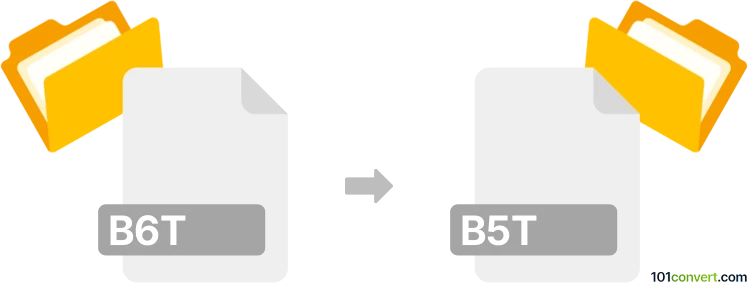
How to convert b6t to b5t file
- Other formats
- No ratings yet.
101convert.com assistant bot
3mos
Understanding B6T and B5T file formats
The B6T file format is a type of disc image file used by BlindWrite, a software application for creating and managing disc images. These files contain a complete copy of a CD or DVD, including all data and metadata, allowing for easy duplication or backup of discs.
The B5T file format is another disc image format also associated with BlindWrite. It serves a similar purpose to B6T files, enabling users to store and replicate disc data. However, B5T is an older format compared to B6T, and some users may need to convert B6T files to B5T for compatibility with older software versions or systems.
How to convert B6T to B5T
Converting B6T files to B5T can be necessary for compatibility reasons. The best way to perform this conversion is by using software that supports both file formats. One such software is BlindWrite itself, which can handle both B6T and B5T files.
Steps to convert using BlindWrite
- Open BlindWrite on your computer.
- Go to File → Open and select the B6T file you wish to convert.
- Once the file is loaded, navigate to File → Export and choose the B5T format as the target.
- Save the new B5T file to your desired location.
Alternative software for conversion
While BlindWrite is the most straightforward option, other software like PowerISO or UltraISO may also support B6T to B5T conversion. Ensure the software you choose supports both formats before proceeding.
Note: This b6t to b5t conversion record is incomplete, must be verified, and may contain inaccuracies. Please vote below whether you found this information helpful or not.