Convert B64 to PDI
How to decode a b64 file and convert it to a valid pdi file for Pentaho Data Integration.
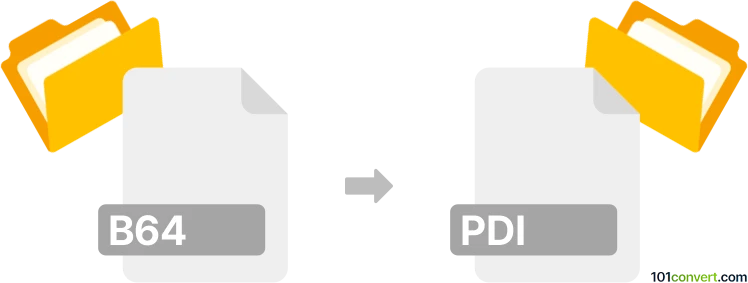
How to convert b64 to pdi file
- Other formats
- No ratings yet.
101convert.com assistant bot
2h
Understanding b64 and pdi file formats
B64 is a file extension commonly used for files encoded in Base64, a binary-to-text encoding scheme that represents binary data in an ASCII string format. This encoding is often used for email attachments, data transfer, or embedding binary data in text files.
PDI is a file extension associated with Pentaho Data Integration (also known as Kettle), a popular open-source data integration tool. PDI files are typically XML-based and store transformation or job definitions for ETL (Extract, Transform, Load) processes.
How to convert b64 to pdi
Converting a b64 file to a pdi file involves two main steps:
- Decode the Base64-encoded file to retrieve the original content. The original file must be a valid PDI (Pentaho Data Integration) file for this conversion to make sense.
- Save the decoded content with a .pdi extension.
If the original file encoded in Base64 is not a PDI file, decoding will not result in a valid PDI file.
Best software for b64 to pdi conversion
There is no direct converter for b64 to pdi because Base64 is just an encoding. However, you can use the following tools:
- Online Base64 Decoders: Websites like base64decode.org allow you to decode Base64 content. Paste your B64 content, decode it, and download the result as a file with a .pdi extension.
- Notepad++ with Base64 Plugin: Open your B64 file, use the Plugins → MIME Tools → Base64 Decode option, and save the result as a .pdi file.
- Command Line: On Linux or macOS, use
base64 -d input.b64 > output.pdi. On Windows, use PowerShell:[System.IO.File]::WriteAllBytes('output.pdi',[Convert]::FromBase64String([IO.File]::ReadAllText('input.b64'))).
Important notes
- The B64 file must contain a valid PDI file encoded in Base64. Otherwise, the output will not be usable by Pentaho Data Integration.
- Always verify the decoded file by opening it in Pentaho Data Integration (Spoon) to ensure it is valid.
Note: This b64 to pdi conversion record is incomplete, must be verified, and may contain inaccuracies. Please vote below whether you found this information helpful or not.