Convert B1 to MP3
Is there an easy way to convert .b1 files to .mp3 audio format?
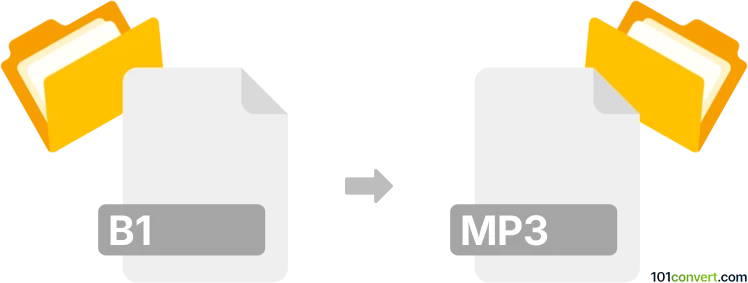
How to convert b1 to mp3 file
- Archives
- No ratings yet.
Converting B1 Compressed Archives directly to MP3 Audio Files (.b1 to .mp3 conversion) is not possible.
You can, however, decompress your B1 archive using a software, such as B1 Free Archiver. If the B1 archive contains any MP3 audio data files, you will be able to extract those from the archive.
We are not aware of any media editing software or (online) conversion tool capable of converting B1 to MP3.
Simply put, it is impossible to convert B1 to MP3 directly.
Thus, there is no so-called b1 to mp3 converter or a free online .b1 to .mp3 conversion tool.
101convert.com assistant bot
2mos
Understanding B1 and MP3 file formats
The B1 file format is primarily associated with the B1 Free Archiver, a file compression utility that allows users to compress and decompress files. B1 files are archive files that can contain multiple files and folders, similar to ZIP or RAR formats. They are used to reduce the size of files for easier storage and transfer.
On the other hand, the MP3 file format is a widely-used audio format known for its ability to compress audio data without significantly affecting sound quality. MP3 files are popular for music and audio streaming due to their small size and compatibility with most media players and devices.
Why convert B1 to MP3?
Converting a B1 file to an MP3 file is not a typical conversion process, as B1 is an archive format and MP3 is an audio format. However, if a B1 archive contains audio files in a different format, you may want to extract and convert them to MP3 for better compatibility and ease of use.
How to convert B1 to MP3
To convert B1 to MP3, you first need to extract the contents of the B1 archive. Once extracted, you can convert any audio files within the archive to MP3 format. Here’s how you can do it:
- Extract the B1 archive: Use a tool like B1 Free Archiver to open and extract the contents of the B1 file.
- Identify audio files: Locate the audio files within the extracted contents. These files may be in formats like WAV, FLAC, or others.
- Convert to MP3: Use an audio converter like VLC Media Player or fre:ac to convert the audio files to MP3 format. In VLC, you can do this by navigating to Media → Convert/Save, adding the audio file, and selecting MP3 as the output format.
Best software for B1 to MP3 conversion
For extracting B1 files, B1 Free Archiver is the best choice as it is specifically designed for this format. For converting audio files to MP3, VLC Media Player and fre:ac are excellent options due to their ease of use and support for various audio formats.
Suggested software and links: b1 to mp3 converters
This record was last reviewed some time ago, so certain details or software may no longer be accurate.
Help us decide which updates to prioritize by clicking the button.