Convert B01 to PDF
Check out some options how b01 files might be converted to pdf format.
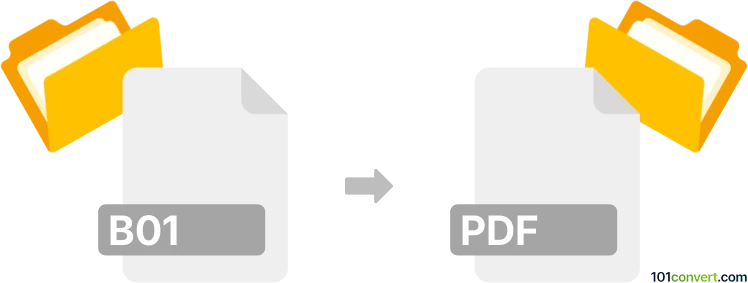
How to convert b01 to pdf file
- Disk images
- No ratings yet.
You won't be able to directly convert BlindWrite CD Data Segment Files to Adobe Portable Documents (.b01 to .pdf conversion). There is, however, a possible workaround including a few steps. You can extract the content from your B01 file and convert the resulting data to PDF format.
First, open your B01 file using tools such as BlindWrite or PowerISO. These programs can open and extract the content from the B01 file.
101convert.com assistant bot
3mos
Understanding B01 and PDF file formats
The B01 file format is typically associated with disk image files, often used for backup or archival purposes. These files contain a complete copy of a disk's data, including the file system, files, and metadata. B01 files are commonly used in conjunction with other disk image formats and are often part of a multi-volume archive.
On the other hand, the PDF (Portable Document Format) is a widely-used file format developed by Adobe Systems. It is designed to present documents consistently across different devices and platforms. PDFs are known for their ability to maintain the formatting of a document, including text, images, and layout, making them ideal for sharing and printing.
How to convert B01 to PDF
Converting a B01 file to a PDF is not a straightforward process, as these formats serve different purposes. However, if the B01 file contains documents or images that you wish to convert to PDF, you can extract the contents of the B01 file and then convert the extracted files to PDF.
Best software for B01 to PDF conversion
To perform this conversion, you will need software that can handle both B01 files and PDF conversion. Here are some recommended tools:
- PowerISO: This software can open and extract B01 files. Once extracted, you can use a PDF converter to convert the contents to PDF.
- WinISO: Another tool that can open B01 files. After extraction, use a PDF converter like Adobe Acrobat to create PDFs from the extracted files.
- Adobe Acrobat: If the extracted files are in a format supported by Adobe Acrobat, you can use it to convert them to PDF. Simply open the file in Acrobat and use the File → Export → PDF option.
Steps to convert B01 to PDF
- Use PowerISO or WinISO to open the B01 file and extract its contents.
- Identify the files you wish to convert to PDF.
- Open the files in a PDF converter like Adobe Acrobat.
- Use the File → Export → PDF option to save the files as PDFs.