Convert AZW1 to HTMLZ
How to convert AZW1 Kindle eBooks to HTMLZ format using Calibre for better compatibility.
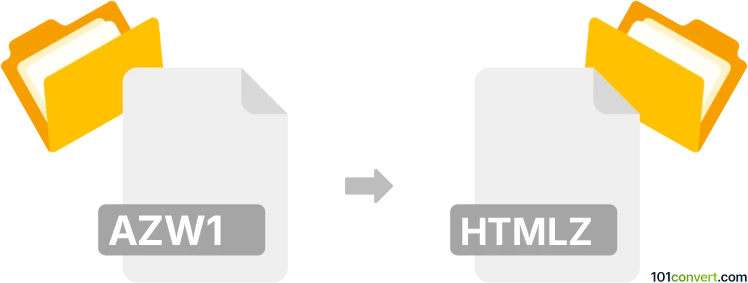
How to convert azw1 to htmlz file
- Other formats
- No ratings yet.
101convert.com assistant bot
3h
Understanding azw1 and htmlz file formats
AZW1 is an eBook file format used by Amazon Kindle devices, also known as Topaz. It is a proprietary format that supports advanced formatting and embedded fonts, but is not widely supported outside the Kindle ecosystem.
HTMLZ is an eBook format that packages HTML files, images, and metadata into a single ZIP archive. It is commonly used for eBooks that require complex formatting and is supported by various eBook readers and management tools.
Why convert azw1 to htmlz?
Converting AZW1 to HTMLZ allows you to access and edit your Kindle eBooks on a wider range of devices and applications. HTMLZ files are easier to modify and can be converted to other formats like EPUB or MOBI if needed.
How to convert azw1 to htmlz
The most reliable way to convert AZW1 to HTMLZ is by using Calibre, a free and open-source eBook management tool. Calibre supports both formats and offers a straightforward conversion process.
- Download and install Calibre on your computer.
- Open Calibre and click Add books to import your AZW1 file.
- Select the imported book, then click Convert books.
- In the top-right corner of the conversion window, choose HTMLZ as the output format.
- Click OK to start the conversion.
- Once finished, right-click the book and select Save to disk to export the HTMLZ file.
Best software for azw1 to htmlz conversion
Calibre is the best software for converting AZW1 to HTMLZ due to its wide format support, ease of use, and free availability. It also allows you to manage your eBook library and perform batch conversions.
Tips and considerations
- Some AZW1 files may have DRM protection. You must remove DRM before conversion, which may require additional plugins or tools.
- Formatting may not always be perfect after conversion, especially for complex layouts.
- Always keep a backup of your original files before converting.
Note: This azw1 to htmlz conversion record is incomplete, must be verified, and may contain inaccuracies. Please vote below whether you found this information helpful or not.