Convert AZW to DOCX
How to convert AZW Kindle eBooks to editable DOCX Word documents using Calibre or online tools.
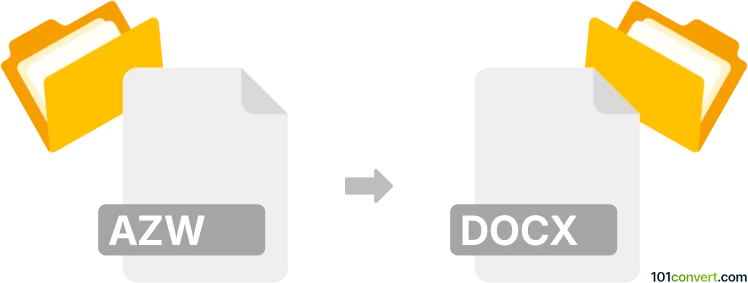
How to convert azw to docx file
- Other formats
- No ratings yet.
101convert.com assistant bot
3h
Understanding azw and docx file formats
AZW is a proprietary eBook file format developed by Amazon for its Kindle devices and apps. It is based on the MOBI format but includes DRM protection and other enhancements. DOCX is a widely used Microsoft Word document format, part of the Office Open XML standard, suitable for text documents with formatting, images, and more.
Why convert azw to docx?
Converting AZW to DOCX allows you to edit, annotate, or repurpose eBook content in Microsoft Word or other compatible word processors. This is useful for research, note-taking, or content extraction from Kindle books.
How to convert azw to docx
To convert AZW files to DOCX, you typically need to remove DRM (if present) and then convert the file. Here are the steps:
- Remove DRM (if necessary): Use a tool like Calibre with the DeDRM plugin to import and decrypt your AZW file. Ensure you comply with copyright laws.
- Convert to DOCX: In Calibre, select your imported eBook, then go to Convert books. In the output format dropdown, choose DOCX and click OK to start the conversion.
Best software for azw to docx conversion
- Calibre (Windows, macOS, Linux): Free, open-source eBook management tool with robust conversion features. Supports plugins for DRM removal and direct conversion to DOCX.
- Online converters: Websites like Zamzar or Convertio can convert non-DRM AZW files to DOCX without software installation.
Tips for successful conversion
- Always check for DRM protection before converting. Only convert eBooks you own or have rights to.
- Formatting may not be perfect after conversion; review and adjust the DOCX file as needed.
- For batch conversions, Calibre is the most efficient and customizable solution.
Summary
Converting AZW to DOCX is straightforward with tools like Calibre, enabling you to edit and repurpose Kindle eBooks in Microsoft Word. Always respect copyright and DRM restrictions during the process.
Note: This azw to docx conversion record is incomplete, must be verified, and may contain inaccuracies. Please vote below whether you found this information helpful or not.