Convert AVC to MTS
How to convert .avc videos to .mts format.
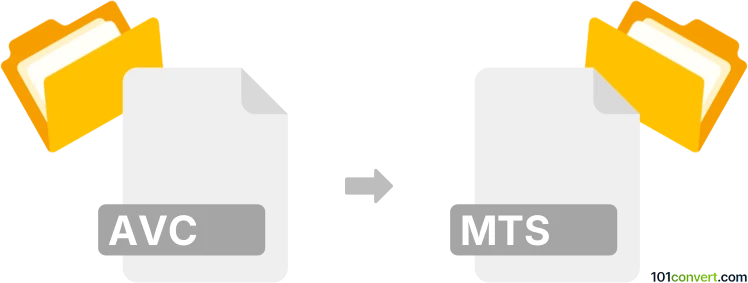
How to convert avc to mts file
- Video
- No ratings yet.
Converting MPEG-4 Advanced Video Coding Movie Format directly to AVCHD Videos (.avc to .mts conversion) is certainly possible and should be quite straightforward.
Try using video editing programs or conversion tools, such as the Freemake Video Converter, which allows users to import AVC videos and export them in MTS format.
101convert.com assistant bot
2mos
Understanding avc and mts file formats
AVC (Advanced Video Coding), also known as H.264, is a popular video compression standard used for recording, compression, and distribution of video content. AVC files are often found as part of other container formats like MP4, MKV, or TS, but sometimes are distributed as raw streams with the .avc extension.
MTS is a file extension for AVCHD (Advanced Video Coding High Definition) video files, commonly used by digital camcorders. MTS files contain high-definition video encoded with the H.264/AVC codec, along with audio and metadata, and are typically used for Blu-ray discs and HD video recording.
Why convert avc to mts?
Converting AVC to MTS is useful when you need to play or edit video files on devices or software that specifically require the AVCHD format, such as certain camcorders, Blu-ray players, or video editing suites that support MTS files.
How to convert avc to mts
Since both formats use the H.264 codec, conversion is mostly about changing the container and ensuring the correct AVCHD structure. Here’s how you can do it:
- FFmpeg (free, cross-platform): The most reliable tool for this conversion. FFmpeg can repackage the AVC stream into an MTS container without re-encoding, preserving quality.
Steps using FFmpeg:
- Download and install FFmpeg from ffmpeg.org.
- Open a command prompt or terminal window.
- Run the following command:
ffmpeg -i input.avc -c copy output.mts - This command copies the video stream into an MTS container without re-encoding.
Alternative converters
- HandBrake: While primarily for MP4/MKV, it can sometimes output MTS if you select the right settings, but FFmpeg is more direct.
- Any Video Converter: A user-friendly option with MTS output support, but may re-encode the video, potentially reducing quality.
Best software recommendation
FFmpeg is the best choice for converting AVC to MTS due to its flexibility, speed, and ability to avoid unnecessary re-encoding. For most users, the simple command ffmpeg -i input.avc -c copy output.mts will suffice.
Suggested software and links: avc to mts converters
This record was last reviewed some time ago, so certain details or software may no longer be accurate.
Help us decide which updates to prioritize by clicking the button.