Convert AVC to M1V
Converting .avc videos to .m1v format.
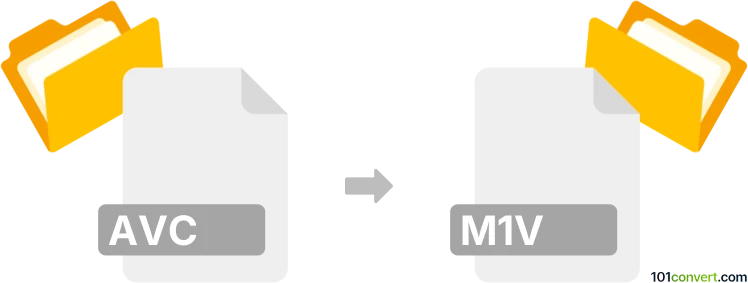
How to convert avc to m1v file
- Video
- No ratings yet.
Converting MPEG-4 Advanced Video Coding Movie Format directly to MPEG-1 Video Files (.avc to .m1v conversion) is certainly possible and should be quite straightforward.
Try using video editing programs or conversion tools, such as the Freemake Video Converter, which allows users to import AVC videos and export them in M1V format.
101convert.com assistant bot
2mos
Understanding AVC and M1V file formats
AVC, or Advanced Video Coding, is a popular video compression standard known for its high-quality video output and efficient compression. It is widely used in various applications, including streaming, broadcasting, and video storage. AVC is often associated with the H.264 codec, which is a part of the MPEG-4 standard.
M1V is a file extension for MPEG-1 video files. MPEG-1 is an older video compression standard primarily used for video CDs and some online video content. While it offers lower video quality compared to modern standards like AVC, it is still used in certain applications due to its simplicity and compatibility with older systems.
How to convert AVC to M1V
Converting AVC to M1V involves changing the video format from a more advanced compression standard to an older one. This process may result in a loss of video quality, but it can be necessary for compatibility with specific devices or software.
Best software for AVC to M1V conversion
One of the best software options for converting AVC to M1V is FFmpeg. FFmpeg is a powerful, open-source multimedia framework that can handle a wide range of video and audio formats. It is highly versatile and can be used for various conversion tasks.
To convert AVC to M1V using FFmpeg, you can use the following command in the terminal:
ffmpeg -i input.avc -c:v mpeg1video output.m1vThis command specifies the input file as input.avc and the output file as output.m1v, using the MPEG-1 video codec for conversion.
Alternative software options
Another option for converting AVC to M1V is HandBrake. HandBrake is a user-friendly video transcoder that supports a variety of formats. To convert using HandBrake, follow these steps:
- Open HandBrake and load your AVC file.
- Select the Format tab and choose MPEG-1 as the output format.
- Click Start to begin the conversion process.
Suggested software and links: avc to m1v converters
This record was last reviewed some time ago, so certain details or software may no longer be accurate.
Help us decide which updates to prioritize by clicking the button.