Convert AV to FDS
How to convert av to fds. Possible av to fds converters.
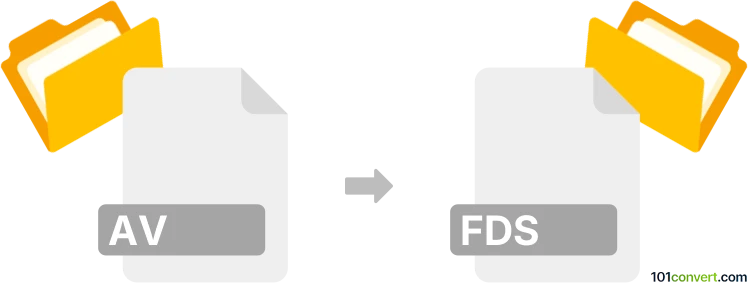
How to convert av to fds file
- Documents
- No ratings yet.
Considering that both the .av and .fsd files come from the popular Final Draft screen writing software, it is pretty much certain that only this software can be used to save .av documents to .fds documents. No other 3rd party software seems to be capable of av to fds conversion.
101convert.com assistant bot
2mos
Understanding AV and FDS file formats
The AV file format is commonly associated with audio-visual files, often used for storing video and audio data. These files are typically used in multimedia applications and can contain a variety of codecs for video and audio streams.
The FDS file format, on the other hand, is associated with the Famicom Disk System, a peripheral for the Nintendo Entertainment System. FDS files are used to store disk images of games that were originally released for this system. These files are primarily used in emulation software to play classic games on modern devices.
How to convert AV to FDS
Converting an AV file to an FDS file is not a typical conversion process, as these formats serve entirely different purposes. However, if you are looking to extract audio or video content from an AV file to use in a game or application that supports FDS, you may need to use specialized software to first extract and then convert the content appropriately.
Best software for AV to FDS conversion
Given the unique nature of these file formats, there is no direct converter available for AV to FDS conversion. However, you can use multimedia editing software like Adobe Premiere Pro or FFmpeg to extract audio or video from an AV file. Once extracted, you can use a tool like FamiTracker to create audio files compatible with FDS format.
To extract audio or video using Adobe Premiere Pro, follow these steps:
- Open your AV file in Adobe Premiere Pro.
- Go to File → Export → Media.
- Select the desired format for audio or video extraction.
- Click Export to save the file.
After extraction, use FamiTracker to create an FDS-compatible file:
- Open FamiTracker and import your audio file.
- Compose or edit the audio as needed.
- Save the project in FDS format.
Suggested software and links: av to fds converters
This record was last reviewed some time ago, so certain details or software may no longer be accurate.
Help us decide which updates to prioritize by clicking the button.