Convert ATM to ADD
How to convert ATM files to ADD format, including the best software and methods for manual data extraction and input.
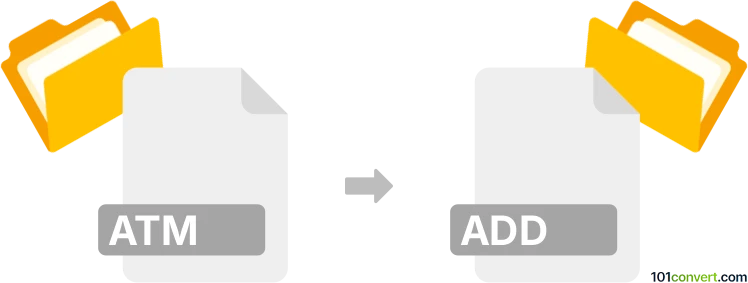
How to convert atm to add file
- Other formats
- No ratings yet.
101convert.com assistant bot
3mos
Understanding ATM and ADD file formats
The ATM file format is primarily associated with Adobe Type Manager, a software utility used to manage and render PostScript fonts on computers. These files are typically used to store font information and are not commonly used for general data storage or transfer.
On the other hand, the ADD file format is often associated with Microsoft Dynamics AX, where it is used to store data dictionary information. These files are crucial for defining the structure of data within the Dynamics AX environment.
Converting ATM to ADD
Converting an ATM file to an ADD file is not a straightforward process, as these formats serve entirely different purposes. However, if you need to extract specific data from an ATM file and incorporate it into an ADD file, you may need to manually extract the necessary information and input it into the ADD format.
Best software for ATM to ADD conversion
Given the unique nature of these file formats, there is no direct software that can convert ATM files to ADD files. However, you can use software like Adobe Acrobat to open and view ATM files, and then manually transfer the required data into a Microsoft Dynamics AX environment to create an ADD file.
For example, you can use Adobe Acrobat to open the ATM file, extract the necessary information, and then use Microsoft Dynamics AX to input this data into the ADD format. This process involves using the File → Export options in Adobe Acrobat to extract data, and then manually entering it into Dynamics AX.
Note: This atm to add conversion record is incomplete, must be verified, and may contain inaccuracies. Please vote below whether you found this information helpful or not.
Browse file conversions by category
- 3D modeling (780)
- Accounting and taxes (127)
- Archives (343)
- Audio (871)
- Audio to text (42)
- CAD formats (494)
- Computer games (58)
- Contacts and address books (132)
- Databases (253)
- Disk images (266)
- Documents (1679)
- Ebooks (234)
- Fonts (44)
- GPS navigation, maps, GIS (100)
- Graphics (1475)
- Graphics embroidery (299)
- Internet (117)
- Mind maps and flowcharts (80)
- Mobile platforms (450)
- Music composition (211)
- Other formats (8770)
- Programming (56)
- Text files (73)
- Video (1446)
- Video subtitles (70)
- Virtualization (58)
- Web design (17)