Convert AST to TXT
How to convert Adobe Story AST files to plain TXT format and discover the best tools for the job.
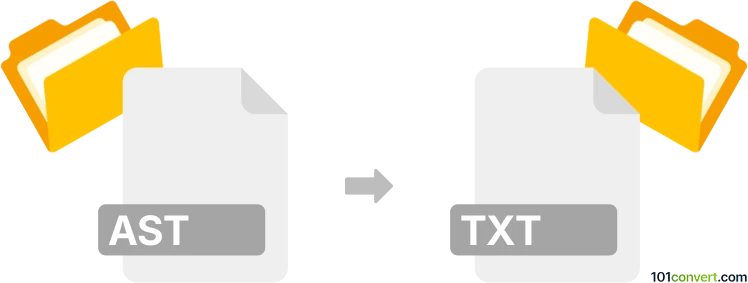
How to convert ast to txt file
- Other formats
- No ratings yet.
101convert.com assistant bot
1h
Understanding the AST and TXT file formats
AST files are typically associated with Adobe Story, a collaborative scriptwriting tool. These files store scripts, screenplays, or other text-based documents in a proprietary format that preserves formatting, comments, and metadata. On the other hand, TXT files are simple plain text files that contain unformatted text and are universally supported by text editors and word processors.
Why convert AST to TXT?
Converting an AST file to TXT allows you to access your script or document in any text editor, share it easily, or use it in other applications that do not support the AST format. This is especially useful if you no longer have access to Adobe Story or need a lightweight, portable version of your script.
How to convert AST to TXT
Since AST is a proprietary format, direct conversion tools are rare. The most reliable method is to use Adobe Story itself, if available:
- Open your AST file in Adobe Story.
- Go to File → Export.
- Select Text (.txt) as the export format.
- Choose your destination and save the file.
If you do not have access to Adobe Story, you can try opening the AST file with a text editor. Sometimes, the content is stored in a readable format, allowing you to copy and paste the text into a new TXT file. However, this method may not preserve formatting or all content.
Best software for AST to TXT conversion
The best software for converting AST to TXT is Adobe Story itself, as it ensures the most accurate export. If Adobe Story is unavailable, consider using a universal file viewer like File Viewer Plus or Notepad++ to attempt to extract the text, though results may vary.
Summary
Converting AST files to TXT is best accomplished using Adobe Story's export feature. For users without access to Adobe Story, manual extraction using a text editor is a possible, though less reliable, alternative.
Note: This ast to txt conversion record is incomplete, must be verified, and may contain inaccuracies. Please vote below whether you found this information helpful or not.