Convert ASO to PDF
How to document and convert Photoshop ASO action files into PDF format for easy sharing.
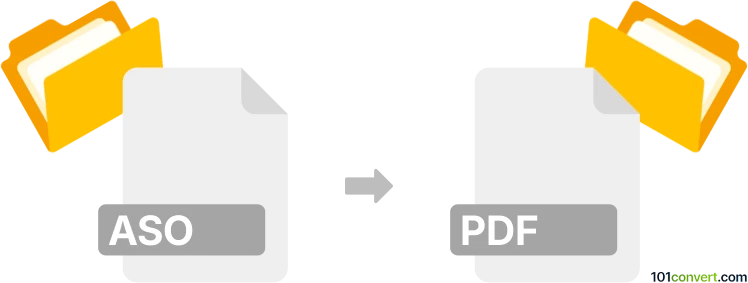
How to convert aso to pdf file
- Other formats
- No ratings yet.
101convert.com assistant bot
11h
Understanding the aso and pdf file formats
ASO files are typically associated with Adobe Photoshop and are used for storing actions, which are sequences of recorded steps that automate repetitive tasks. These files are not standard document or image formats, but rather script-like files used within Photoshop to streamline workflows.
PDF (Portable Document Format) is a widely used file format developed by Adobe for presenting documents in a manner independent of application software, hardware, and operating systems. PDF files can contain text, images, and other data, and are ideal for sharing and printing documents.
Why convert aso to pdf?
Converting an ASO file to PDF is not a typical or direct conversion, as ASO files do not contain visual content but rather action scripts. However, if you want to document or share the steps contained in an ASO file, you may wish to export the action list to a readable format and then save or print it as a PDF.
How to convert aso to pdf
Since ASO files are not directly convertible to PDF, the best approach is to load the ASO file in Adobe Photoshop, view the actions, and then export or document the steps:
- Open Adobe Photoshop.
- Go to Window → Actions to open the Actions panel.
- Load your ASO file by clicking the panel menu and selecting Load Actions.
- Expand the action set to view all steps.
- Manually copy the action steps or take screenshots of the action list.
- Paste the copied steps or screenshots into a document editor such as Microsoft Word or Google Docs.
- Save or export the document as a PDF using File → Save As → PDF or File → Download → PDF Document.
Best software for aso to pdf conversion
- Adobe Photoshop: Essential for opening and viewing ASO files.
- Microsoft Word or Google Docs: For documenting and exporting the action steps to PDF.
- Adobe Acrobat: For advanced PDF editing and compilation if needed.
Summary
Direct conversion from ASO to PDF is not possible due to the nature of ASO files. The best method is to document the action steps in Photoshop and export them to PDF using a word processor or PDF editor.
Note: This aso to pdf conversion record is incomplete, must be verified, and may contain inaccuracies. Please vote below whether you found this information helpful or not.
Browse file conversions by category
- 3D modeling (792)
- Accounting and taxes (128)
- Archives (349)
- Audio (879)
- Audio to text (42)
- CAD formats (497)
- Computer games (58)
- Contacts and address books (132)
- Databases (260)
- Disk images (266)
- Documents (1697)
- Ebooks (234)
- Fonts (57)
- GPS navigation, maps, GIS (102)
- Graphics (1487)
- Graphics embroidery (299)
- Internet (119)
- Mind maps and flowcharts (88)
- Mobile platforms (452)
- Music composition (212)
- Other formats (17513)
- Programming (60)
- Text files (74)
- Video (1465)
- Video subtitles (70)
- Virtualization (58)
- Web design (17)